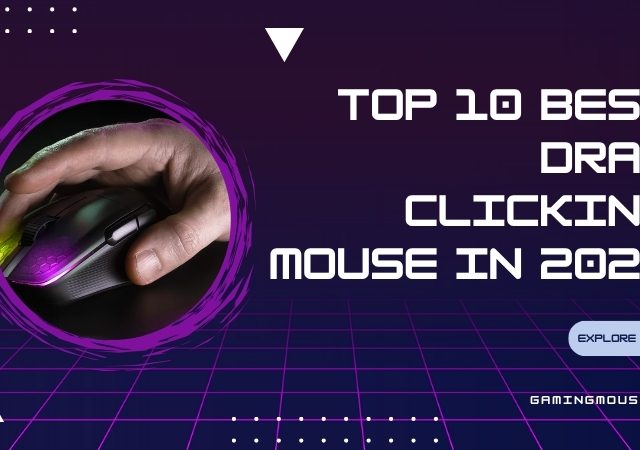You might have seen this setting in your mouse’s software—a dropdown menu with numbers like 125, 500, and 1000Hz. It’s easy to gloss over, but tweaking this single setting can be the difference between landing a pixel-perfect headshot and watching a killcam of your own demise. The question that every competitive gamer with a high-refresh-rate monitor asks is crucial: what is the best mouse polling rate for 144Hz?
Welcome to your definitive guide. At gamingmouse.io, we live and breathe this technology. We’re here to demystify the numbers, explain the science, and give you the expert advice you need to perfectly sync your aim with your screen. Get ready to dive deep into the world of hertz, milliseconds, and the competitive edge you’ve been searching for.
Table of Contents
- Understanding the core concepts: Polling rate vs. Refresh rate
- The 144hz sweet spot: Why your polling rate matters more than ever
- Finding the best mouse polling rate for 144Hz: The contenders
- Beyond polling rate: other factors for the perfect 144hz experience
- How to check and change your mouse polling rate
- The final verdict
Understanding the core concepts: Polling rate vs. Refresh rate
Before we can crown a champion, we need to understand the two key players in this technological showdown. While they both use the same unit of measurement, Hertz (Hz), they represent two fundamentally different processes that must work in concert for a flawless gaming experience.
What is mouse polling rate?
Think of your mouse polling rate as how frequently your gaming mouse communicates its position to your computer. It’s a measure of its “report rate.” The unit, Hertz (Hz), simply means “times per second.”

- A 125Hz polling rate means your mouse reports its position and any button clicks to your PC 125 times every second.
- A 500Hz polling rate reports 500 times per second.
- A 1000Hz polling rate reports a staggering 1,000 times per second.
- Newer “Hyper-Polling” mice can even reach 4000Hz or 8000Hz.
We can also express this in terms of latency. A higher polling rate means a lower delay between when you physically move the mouse and when the computer receives that information.
- 125Hz: Updates every 8 milliseconds (1/125s=0.008s).
- 500Hz: Updates every 2 milliseconds (1/500s=0.002s).
- 1000Hz: Updates every 1 millisecond (1/1000s=0.001s).
- 8000Hz: Updates every 0.125 milliseconds (1/8000s=0.000125s).
A higher polling rate provides a more continuous stream of data, resulting in a cursor that moves more smoothly across the screen and registers your actions with less inherent delay.
What is monitor refresh rate?
Your monitor’s refresh rate, on the other hand, is how many times per second the image on your screen is completely redrawn or “refreshed.” A 144Hz monitor, as you know, redraws the picture 144 times every second.

This is what creates the illusion of fluid motion. A standard 60Hz monitor can only display up to 60 frames per second (FPS), while your 144Hz monitor can display up to 144 FPS. This is why motion looks so much clearer and smoother, giving you a significant advantage in fast-paced games.
Just like polling rate, we can express this in terms of time. A 144Hz monitor displays a new frame approximately every 6.94 milliseconds (1/144s≈0.00694s).
The crucial link: How they work together
Here is where it all comes together. Your mouse sends position data to your PC. Your PC’s CPU and GPU use that data to render the next frame of your game. Finally, your monitor displays that newly rendered frame.
For the most up-to-date and accurate on-screen action, you want the data used to render each frame to be as fresh as possible. This means your mouse’s report rate (polling rate) should ideally be faster than your monitor’s refresh rate. If your mouse is providing fresh location data multiple times within a single frame-render cycle, your PC has a better chance of using the absolute latest information when it builds the next image for your screen. This synchronization is the key to minimizing input lag and achieving that coveted “locked-in” feeling with your aim.
The 144hz sweet spot: Why your polling rate matters more than ever
Now that we have the technical foundations, let’s connect it directly to your 144Hz gaming monitor. The jump from 60Hz to 144Hz isn’t just a minor improvement; it’s a game-changer that makes the limitations of older hardware much more apparent.

The math behind the match: Polling rate and frame times
This is the most critical part of our analysis. Let’s compare the update intervals of common polling rates to the frame time of your 144Hz monitor.
Your monitor’s frame time is fixed: a new frame appears every 6.94 ms.
- If you use a 125Hz mouse (8 ms update): Your mouse is reporting its position slower than your monitor is refreshing. This means your computer might render a new frame using positional data that is already stale. You physically moved your mouse, but that movement might not be reflected on-screen until the next frame, creating a noticeable disconnect and micro-stutter. This completely undermines the advantage of your 144Hz panel.
- If you use a 500Hz mouse (2 ms update): This is a massive improvement. Your mouse is sending fresh data roughly three times for every single frame your monitor displays (6.94 ms/2 ms≈3.47). This ensures that when your PC goes to render a new frame, it has very recent positional data to work with. The result is much smoother tracking and lower perceived input lag.
- If you use a 1000Hz mouse (1 ms update): Now we’re talking peak performance. At 1000Hz, your mouse is providing fresh data almost seven times for every frame on your 144Hz screen (6.94 ms/1 ms≈6.94). The cursor path is incredibly smooth, and the input latency is minimized to just 1ms from the mouse’s side. Your PC always has the most precise, up-to-the-millisecond data available, which translates directly to your in-game aim.
 Shop Today’s Hottest Discounts + See What Buyers Are Saying on Amazon!
Shop Today’s Hottest Discounts + See What Buyers Are Saying on Amazon!
From numbers to gameplay: The real-world impact
What does this mean for you in the heat of a Valorant clutch or a final circle in Warzone?
- Smoother Tracking: When you’re trying to keep your crosshair on a strafing opponent, a higher polling rate provides a less “jagged” path for your cursor. At 1000Hz, the cursor movement perfectly mirrors your hand movement, making tracking feel intuitive and natural on your 144Hz screen.
- Reduced Input Lag: The total time from when you move your hand to when you see the result on screen is called “motion-to-photon” latency. A 1000Hz polling rate reduces the initial input delay to a mere 1ms, a significant reduction from the 8ms of a 125Hz mouse. This makes your flicks and micro-adjustments feel instantaneous.
- Elimination of Micro-Stutter: The mismatch of a 125Hz mouse with a 144Hz monitor is a prime cause of cursor micro-stutter. By ensuring your polling rate is significantly higher than your refresh rate, you provide a consistent stream of data that prevents these jarring, aim-disrupting jitters.
Finding the best mouse polling rate for 144Hz: The contenders
So, we’ve established that higher is better. But how high do you need to go? Let’s break down the practical options and declare a winner for the best mouse polling rate for 144Hz. This is where we’ll introduce a handy table to summarize our findings.
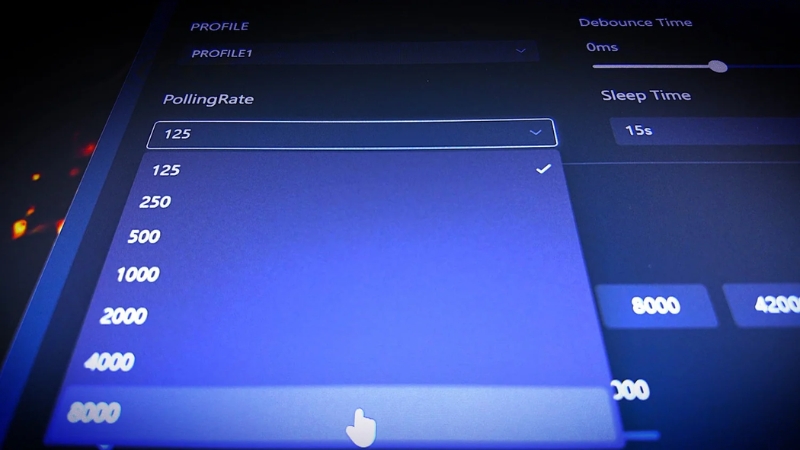
The gold standard: 1000hz
For the vast majority of gamers using a 144Hz monitor, 1000Hz is the undisputed king. It strikes the perfect balance between performance, system compatibility, and resource usage. It is more than fast enough to feed your 144Hz monitor a constant stream of fresh data, ensuring you get the smoothest and most responsive experience possible.
Every modern gaming mouse from reputable brands like Logitech, Razer, SteelSeries, and CORSAIR supports a 1000Hz polling rate out of the box. The impact on even a mid-range modern CPU is negligible, making it a “set it and forget it” option for peak performance.
The esports frontier: 4000hz and 8000hz “Hyper-Polling”
In the relentless pursuit of the lowest possible latency, companies like Razer and CORSAIR have introduced mice with “Hyper-Polling” technology, reaching up to 8000Hz. At 8000Hz, your mouse is reporting every 0.125ms.
Is this necessary for a 144Hz monitor? Honestly, for most players, it’s overkill. The perceptible difference between 1000Hz (1ms) and 8000Hz (0.125ms) is incredibly small—fractions of a millisecond that only the most elite esports professionals, on 240Hz or 360Hz monitors, might claim to notice.
The major downside is CPU usage. Sending 8,000 reports per second puts a notable strain on your processor. If you don’t have a high-end CPU, running an 8000Hz polling rate can actually hurt your in-game FPS, negating any potential latency benefits. For a 144Hz setup, sticking with 1000Hz ensures your CPU has plenty of resources left to push a stable 144+ FPS.
The old guard: 500hz and below
Given the math we did earlier, using 500Hz is a significant compromise on a 144Hz display, and 125Hz is simply not recommended for any serious gaming. While 500Hz is still a viable option if you have a very old PC that struggles with 1000Hz, it’s a bottleneck for your high-end monitor. You invested in a 144Hz panel for a reason; don’t let a low polling rate hold it back.
Polling rate comparison for 144hz gaming
| Polling Rate | Update Interval (Latency) | CPU Impact | Performance on 144Hz Monitor | Our Recommendation |
| 125Hz | 8.0 ms | Very Low | Poor. Slower than the monitor’s refresh cycle (6.94ms), causing stutter and lag. | Not Recommended |
| 500Hz | 2.0 ms | Low | Good. A significant improvement, providing fresh data multiple times per frame. | A viable fallback |
| 1000Hz | 1.0 ms | Low-Moderate | Excellent. The perfect balance, ensuring ultra-smooth tracking and minimal latency. | The Best Choice |
| 4000Hz | 0.25 ms | Moderate-High | Excellent. Provides a theoretical edge, but with diminishing returns for 144Hz. | For Enthusiasts |
| 8000Hz | 0.125 ms | High | Excellent. The lowest possible latency, but requires a powerful CPU to avoid FPS drops. | For Esports Pros |
Beyond polling rate: other factors for the perfect 144hz experience
Choosing the best mouse polling rate for 144Hz is a critical step, but it’s not the only one. A great gaming mouse is a holistic system. To truly complete your setup, you need to consider a few other key features that work alongside the polling rate.
DPI and sensor quality
- DPI (Dots Per Inch): This is a measure of mouse sensitivity. While marketing often touts huge numbers like 20,000 DPI, most pro gamers play at much lower settings (typically 400, 800, or 1600 DPI). What’s more important than the maximum DPI is the quality of the sensor itself.
- Sensor Quality: A top-tier optical sensor, like a PixArt 3370 or Razer Focus Pro, will track flawlessly without any acceleration, jitter, or prediction. A great sensor provides the clean, raw data that your 1000Hz polling rate will then transmit to your PC. A cheap sensor with a high polling rate is like putting economy tires on a Ferrari.
Mouse weight and shape (ergonomics)
You can have the fastest polling rate in the world, but if the mouse feels uncomfortable in your hand, your performance will suffer.
- Weight: Lightweight mice (under 70g) are currently popular in the FPS scene, as they require less effort to start and stop, making flick shots easier.
- Shape & Grip Style: Whether you use a palm, claw, or fingertip grip will determine the ideal shape for you. A mouse that fits your hand and grip style perfectly will feel like a natural extension of your arm.
Wired vs. wireless
In 2025, the debate is largely settled: modern wireless is just as good as wired for gaming. Technologies like Logitech G’s LIGHTSPEED and Razer’s HyperSpeed deliver stable, low-latency connections with 1000Hz polling rates. The freedom of no cable drag is a tangible advantage for many players. When choosing a wireless mouse, just ensure it’s from a reputable gaming brand and not a standard office model.
How to check and change your mouse polling rate
Convinced that you need to be on 1000Hz but not sure how to check? It’s usually a simple process.
Using your mouse’s software
The most reliable method is to use the manufacturer’s dedicated software.
- Install the Software: Download Logitech G HUB, Razer Synapse, CORSAIR iCUE, SteelSeries GG, or the equivalent for your mouse brand.
- Navigate to Settings: Once your mouse is detected, look for a “Performance” or “Settings” tab.
- Find the Polling Rate: You should see a dropdown menu labeled “Polling Rate,” “Report Rate,” or “Hz.”
- Select 1000: Choose 1000Hz from the list and save your settings. That’s it!
Using online tools
There are various websites with polling rate test tools. You can simply search for “mouse polling rate test” online. Vigorously move your mouse within the test area, and it will report the approximate rate it’s detecting. This is a great way to quickly verify that your software settings have been applied correctly.
The final verdict
After diving into the technology, the math, and the real-world impact, the conclusion is clear.
For anyone gaming on a 144Hz monitor, the best mouse polling rate is 1000Hz.
It is the undeniable sweet spot that offers a massive, tangible improvement over lower rates like 125Hz and 500Hz. It perfectly complements the 6.94ms frame time of your monitor, delivering incredibly smooth, responsive, and accurate tracking without demanding excessive CPU resources. It is the gold standard for a reason.
While 4000Hz and 8000Hz mice are incredible pieces of technology, their benefits are subject to diminishing returns on a 144Hz panel and are best reserved for esports professionals with elite-tier PCs and even higher refresh rate monitors (240Hz+).
Your 144Hz monitor is a high-performance engine. Setting your gaming mouse to 1000Hz is like giving it premium fuel. You unlock its full potential, ensuring that your skill is the only thing determining the outcome of your game.