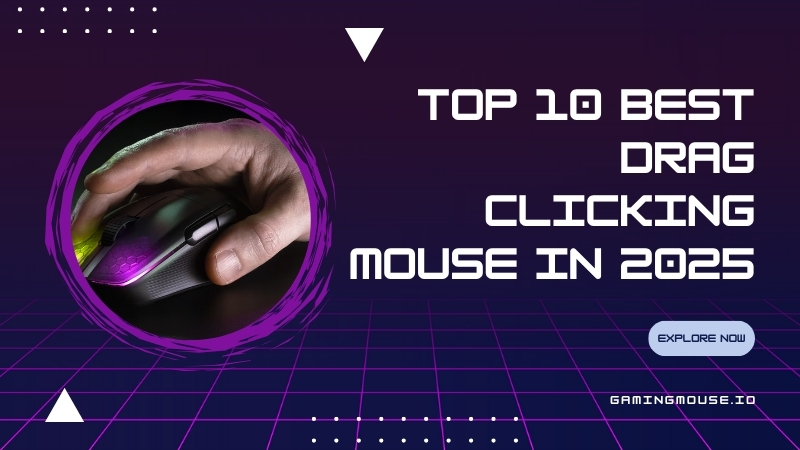Picture this: you’re in a heated game of Minecraft Bedwars. The enemy is bridging towards your island, and you need to build a defensive wall, fast. Or maybe you’re in a close-quarters PvP battle where every single hit counts. In these moments, your ability to register a flurry of clicks per second (CPS) isn’t just a party trick—it’s the difference between a glorious victory and a frustrating defeat. This is where the almost mythical technique of drag clicking comes into play.
But drag clicking isn’t a skill you can master with just any old office mouse. It requires a specific tool, a finely-tuned instrument engineered for extreme performance. Welcome, fellow gamer, to your definitive guide. Here at gamingmouse.io, we live and breathe gaming peripherals. We’ve spent countless hours testing, analyzing, and pushing mice to their absolute limits to answer one crucial question: what is the best drag clicking mouse on the market today?
In this comprehensive breakdown, we’re not just listing products. Gamingmouse.io diving deep into the science behind the click, exploring the features that separate a good mouse from a god-tier one, and presenting our meticulously ranked list for 2025. Get ready to find the perfect partner to unlock your true CPS potential.
Table of Contents
- What exactly is drag clicking and why do you need a special mouse?
- Our meticulous selection process: How we ranked the best drag clicking mouse
- The top 10 best drag clicking mouse of 2025
- 1. Roccat Kone XP – The undisputed All-Around Champion
- 2. Bloody A70 / A60 – The legendary CPS King
- 3. Glorious Model O / Model D – The Ultralight drag clicker
- 4. Roccat Kain 120 / 200 Aimo – The predecessor of perfection
- 5. Cooler Master MM710 / MM711 – The small and mighty contender
- 6. Logitech G Pro x Superlight – The pro’s choice (with a caveat)
- 7. Razer Deathadder V2 / V3 – The ergonomic icon
- 8. Steelseries Aerox 3 – The stylish lightweight
- 9. Hyperx Pulsefire Haste – The no-nonsense performer
- 10. Endgame Gear Xm1r – The claw grip king
- Drag clicking mouse comparison table
- How to choose the best drag clicking mouse for you
- Frequently asked questions (FAQ)
- The final click: Our concluding thoughts
What exactly is drag clicking and why do you need a special mouse?
Before we jump into our top picks, it’s essential to understand the foundation of this technique. If you’re new to the concept, this will be your crash course. If you’re a seasoned veteran, this will reinforce why your choice of hardware is so critical.

A deep dive into the drag clicking technique
Unlike traditional clicking (one press, one click) or even advanced methods like jitter or butterfly clicking, drag clicking is a completely different beast. It leverages the physical properties of the mouse itself.
The technique involves lightly dragging your finger across the surface of a mouse button, from the front to the back or vice versa. The friction between your fingertip’s skin and the mouse’s textured surface creates rapid vibrations. These tiny, high-frequency stutters cause the physical switch underneath the button to actuate multiple times in a single, smooth motion. The result? An astronomical number of clicks per second, often ranging from 30 CPS to over 100 CPS for the most skilled users.
However, achieving this requires a perfect storm of factors, which is why not every mouse is up to the task.
The anatomy of the perfect drag clicking mouse
So, what transforms a standard gaming mouse into a CPS-demolishing machine? It comes down to a few key engineering and design choices. When searching for the best drag clicking mouse, these are the non-negotiable features you need to scrutinize.
Switches and debounce time: the heart of the click
This is, without a doubt, the most important factor. Every time you click a mouse, the two metal contacts inside the switch touch. To prevent one physical press from accidentally registering as multiple clicks (a phenomenon called “bouncing”), manufacturers implement a “debounce delay.” This is a tiny, pre-set cooldown period (a few milliseconds) after a click is registered, during which the switch ignores further inputs.
For drag clicking, a high debounce delay is a death sentence. It actively filters out the very vibrations you’re trying to create. The best mice for this technique have two things:
- High-Quality Switches: Switches like certain Omron, Kailh, or TTC models have a physical construction that is more receptive to vibrations.
- Adjustable (or Low) Debounce Time: The holy grail is a mouse with software that allows you to manually lower the debounce delay to 0ms or its lowest setting. This gives you raw, unfiltered access to the switch’s true potential.
Surface texture and material: the friction factor
You can have the best switches in the world, but if your finger just glides smoothly over the button, you won’t generate the necessary vibrations. The ideal drag clicking mouse has a matte, slightly textured surface. This provides the perfect amount of grip and resistance for your finger to catch and stutter across. Glossy mice are notoriously difficult to drag click on, as they lack the required friction. Many pros even add special grip tape to their mice to further enhance this effect.
Build quality and shape: withstanding the force
Drag clicking, while requiring a light touch, puts a unique strain on the mouse’s construction over time. A mouse with a flimsy or creaky shell won’t last long. A solid build is paramount. Furthermore, the shape of the mouse and the curvature of its buttons play a huge role. A mouse with wide, gently sloped buttons often provides a better surface area and angle for executing a long, consistent drag.
Our meticulous selection process: How we ranked the best drag clicking mouse
Trust is everything. We want you to know that this list isn’t based on hearsay or a quick glance at spec sheets. Our team at gamingmouse.io is committed to providing expert, authoritative recommendations you can rely on.
Our ranking process for the best drag clicking mouse involved a multi-stage evaluation:
- Hands-On CPS Testing: We acquired every mouse on this list and performed standardized drag clicking tests, measuring the average and peak CPS achieved over multiple attempts.
- Switch and Software Analysis: We dove deep into the specifications of the switches and, more importantly, the capabilities of the accompanying software. The ability to control debounce delay was a heavily weighted factor.
- Community Feedback and Pro Usage: We scoured communities like Reddit’s r/CompetitiveMinecraft and monitored what professional players and content creators were using and recommending. Real-world, long-term use is an invaluable source of data.
- Overall Gaming Performance: A mouse is more than just its CPS potential. We evaluated its sensor accuracy, weight, ergonomic comfort for general gaming, and overall value proposition.
After weeks of rigorous testing and analysis, we’ve compiled the definitive list. Let’s get to the results.
The top 10 best drag clicking mouse of 2025
Here it is—the culmination of our research. From legendary icons to modern marvels, these are the absolute best mice for mastering the art of drag clicking.
1. Roccat Kone XP – The undisputed All-Around Champion
The Roccat Kone lineage has long been synonymous with drag clicking, and the Kone XP is the glorious culmination of that legacy. It takes everything that made its predecessors great and refines it to near perfection.

Why It Excels at Drag Clicking: The Kone XP uses Roccat’s Titan Optical Switches. While optical switches can sometimes be tricky for drag clicking, Roccat has engineered these to provide incredible tactile feedback while still allowing for the vibrations needed for high CPS. The real magic, however, lies in its perfectly sculpted shape and the fantastic matte texture that covers the entire body. It provides an ideal surface for consistent drags right out of the box.
Performance Beyond Drag Clicking: This mouse is a beast in every category. It features the stunning Owl-Eye 19K DPI optical sensor for flawless tracking, a beautiful 3D RGB lighting system, and 15 programmable buttons (with an Easy-Shift[+] duplicator), making it incredibly versatile for MMOs and productivity as well. It’s a true do-it-all powerhouse.
Potential Downsides: It is a bit heavier than the ultralight mice that have become popular, and its ergonomic shape is designed specifically for right-handed users.
The Verdict: If you want one mouse that delivers elite drag clicking performance without sacrificing any features of a top-tier modern gaming mouse, the Roccat Kone XP is it. It’s the complete package and our number one recommendation.
Ready to experience the best of the best? See the latest price for the Roccat Kone XP on Amazon.
2. Bloody A70 / A60 – The legendary CPS King
You cannot have a conversation about the best drag clicking mouse without mentioning the Bloody A70 (or its very similar sibling, the A60). For years, this has been the go-to mouse for world-record CPS attempts, and for good reason.
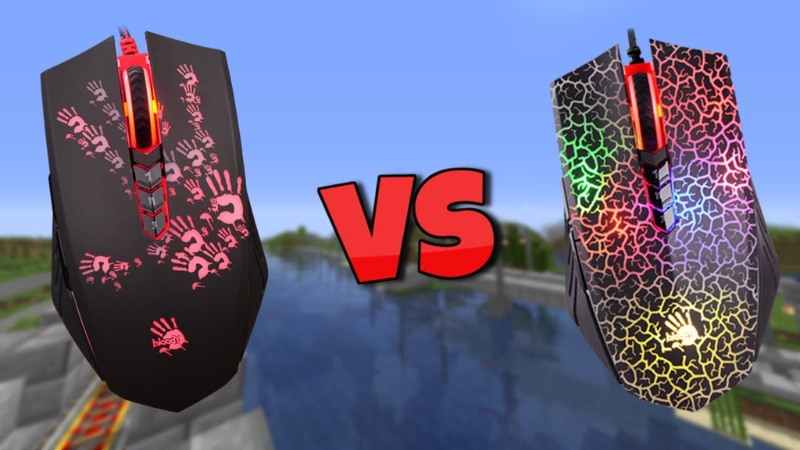
Why It Excels at Drag Clicking: The Bloody A70 is, simply put, built differently. It uses unique Light Strike (LK) optical switches that have an incredibly low response time. More importantly, its software and hardware are designed to register double clicks and drag clicks with unparalleled ease. The matte, slightly gritty texture on the buttons is legendary for its ability to generate friction. This is the mouse that can hit 60-100+ CPS in the right hands.
Performance Beyond Drag Clicking: Here’s the trade-off. While it’s a drag clicking god, it’s a fairly basic mouse otherwise. The sensor is decent but not on par with the latest flagship models, and its software, while powerful for click settings, can feel dated. Its main purpose is clicking, and everything else is secondary.
Potential Downsides: The build quality can feel a bit “budget” compared to premium brands, and some competitive servers (like Hypixel) may flag the ultra-high CPS from this mouse as cheating, so use it with caution.
The Verdict: If your sole mission is to achieve the highest possible CPS for things like bridging in Minecraft, the Bloody A70 is the undisputed, specialist champion. It’s less of an all-arounder and more of a precision tool for a specific job.
Want to unlock record-breaking CPS? Check out the legendary Bloody A70 on Amazon.
3. Glorious Model O / Model D – The Ultralight drag clicker
Glorious Gaming burst onto the scene and changed the game with their ultralight, high-performance mice. Both the ambidextrous Model O and the ergonomic Model D have become massive favorites in the drag clicking community.

Why It Excels at Drag Clicking: The key to the Glorious mice is the combination of a fantastic matte surface finish (avoid the glossy versions for drag clicking!) and high-quality Omron switches. Crucially, the Glorious Core software allows you to set the debounce time all the way down to 0ms. This level of control is exactly what drag clickers crave, allowing you to fine-tune the mouse’s sensitivity to your exact technique. The honeycomb shell also keeps your palm cool and dry, which can help maintain consistent friction.
Performance Beyond Drag Clicking: These mice are stellar performers overall. They are incredibly lightweight (the Model O is ~67g, the D is ~68g), which makes them phenomenal for fast-paced FPS games. They feature the excellent PixArt 3360 sensor, a super-flexible “ascended” cable, and large PTFE feet for a smooth glide.
Potential Downsides: The honeycomb design can be a dust and grime magnet, requiring more frequent cleaning. Some early models had quality control issues, but these have been largely resolved.
The Verdict: For gamers who want a modern, ultralight mouse that is also a top-tier drag clicking machine, the Glorious Model O or D is an exceptional choice. The software control over debounce time gives it a massive edge.
Experience the ultralight advantage. Find the Glorious Model O on Amazon today.
4. Roccat Kain 120 / 200 Aimo – The predecessor of perfection
Before the Kone XP, there was the Kain series. The Kain 120 (wired) and 200 (wireless) are still some of the most highly-regarded mice for drag clicking, beloved for their unique shape and incredible click feel.

Why It Excels at Drag Clicking: Roccat developed a special “Titan Click” mechanism for the Kain series. It splits the button and switch design to ensure that every press is clean and crisp. This design, combined with a very durable anti-wear coating, creates a surface that is exceptionally good for drag clicking. It feels solid, responsive, and generates great vibration with minimal effort.
Performance Beyond Drag Clicking: The Kain series is excellent for general gaming. It features a comfortable ergonomic shape, a top-tier Owl-Eye sensor, and satisfyingly tactile scroll wheel. The build quality is absolutely rock-solid, feeling like a premium piece of kit in the hand.
Potential Downsides: It’s a bit heavier than the Glorious mice, and the newer Kone XP has arguably surpassed it in terms of features and refined ergonomics.
The Verdict: The Roccat Kain 120/200 remains a titan in the drag clicking world. If you find the Kone XP’s shape too aggressive, the Kain offers a more traditional and incredibly solid alternative that still performs at an elite level.
Discover the classic click feel. Check the price for the Roccat Kain 120 AIMO on Amazon.
5. Cooler Master MM710 / MM711 – The small and mighty contender
Cooler Master’s entry into the ultralight market made a huge splash. The MM710 and its RGB-equipped sibling, the MM711, are fantastic, small, and lightweight mice that pack a surprising punch for drag clicking.

Why It Excels at Drag Clicking: The MM710/711 features a perforated, matte plastic shell that offers superb grip for dragging. It’s equipped with reliable Omron switches, and its software allows for some adjustment of button response time, which is beneficial for this technique. Its small, ambidextrous shape and extremely low weight (~53g) make it very easy to handle and manipulate for consistent drags.
Performance Beyond Drag Clicking: This is a top-tier FPS mouse. The low weight, flexible Ultraweave cable, and PixArt 3389 sensor make it feel like an extension of your hand. It’s perfect for gamers with small to medium-sized hands who favor a claw or fingertip grip.
Potential Downsides: The build quality, especially on early units, could have some shell flex. The small size may not be comfortable for users with larger hands.
The Verdict: If you’re looking for an ultra-lightweight, affordable, and compact mouse that can also hold its own in drag clicking, the Cooler Master MM710 is one of the best value propositions on the market.
Go light, click fast. Find the Cooler Master MM710 on Amazon.
6. Logitech G Pro x Superlight – The pro’s choice (with a caveat)
The G Pro X Superlight is arguably the most popular mouse in professional esports. It’s a masterpiece of engineering, but what about its drag clicking prowess?

Why It Can Work for Drag Clicking: The Superlight has a very safe, ambidextrous shape and a smooth, matte coating that can work for drag clicking, though it’s not as grippy as a Roccat or Glorious mouse. Many users add their own grip tape to make it one of the best drag clicking mouse options available. Its biggest advantage is its flawless wireless technology and featherlight weight (~63g).
Performance Beyond Drag Clicking: It’s the king of competitive FPS. The HERO 25K sensor is flawless, the LIGHTSPEED wireless is indistinguishable from a wired connection, and the battery life is phenomenal. For pure, all-around competitive gaming, it’s at the top of the mountain.
Potential Downsides: Logitech’s software does not allow for debounce time adjustment, which is a major drawback for dedicated drag clickers. The switches are also prone to developing the infamous “double-clicking” issue over time, although drag clicking itself is essentially controlled double-clicking. It’s also very expensive.
The Verdict: The Superlight isn’t the best out-of-the-box drag clicking mouse. However, with the addition of grip tape, its incredible shape, weight, and wireless performance can make it a top-tier choice for players who want a versatile pro-grade mouse that can also perform the technique well.
Join the pros. See the Logitech G Pro X Superlight on Amazon.
7. Razer Deathadder V2 / V3 – The ergonomic icon
The Razer DeathAdder is one of the most iconic and best-selling gaming mice of all time. Its legendary ergonomic shape has been a fan favorite for over a decade.

Why It Can Work for Drag Clicking: The DeathAdder V2 and V3 feature a subtle matte texture that can generate decent friction. They use Razer’s optical switches, which, like Roccat’s, are very fast and durable. While not as naturally gifted for drag clicking as a Bloody or Roccat Kone, many players find the comfortable, hand-filling shape allows them to get a stable and consistent drag.
Performance Beyond Drag Clicking: This is where the DeathAdder shines. It’s an ergonomic masterpiece, incredibly comfortable for long gaming sessions. It boasts Razer’s top-of-the-line Focus+ or Focus Pro optical sensor, a flexible Speedflex cable, and is a fantastic all-arounder for any game genre.
Potential Downsides: Razer’s Synapse software does not offer debounce time control. The effectiveness of drag clicking can be less consistent compared to the top contenders on this list.
The Verdict: If you prioritize ergonomic comfort above all else and want a mouse that can still perform reasonably well for drag clicking, the Razer DeathAdder is a legendary and safe pick.
Experience iconic comfort. Check out the Razer DeathAdder V3 on Amazon.
8. Steelseries Aerox 3 – The stylish lightweight
The SteelSeries Aerox 3 is a direct competitor to the Glorious Model O, offering a super-lightweight, perforated design with some unique flair.

Why It Excels at Drag Clicking: The Aerox 3 has a fine matte-textured shell that is excellent for generating the necessary friction. It’s equipped with Golden Micro IP54 switches that feel crisp and are well-suited for the vibrations of dragging. Combined with its low weight and comfortable ambidextrous shape, it’s a very capable mouse for achieving high CPS.
Performance Beyond Drag Clicking: The mouse is water and dust resistant (IP54 rating), which is impressive for a honeycomb design. It features the TrueMove Core sensor for reliable tracking and glides smoothly on its 100% virgin-grade PTFE feet. The PrismSync RGB lighting is also beautifully implemented.
Potential Downsides: The side buttons can feel a bit small for some users, and its sensor, while good, isn’t quite at the same elite tier as the top-end PixArt or Razer sensors.
The Verdict: The Aerox 3 is a fantastic and stylish alternative in the ultralight category. It’s a strong performer for both drag clicking and general fast-paced gaming.
Lightweight design meets durability. Find the SteelSeries Aerox 3 on Amazon.
9. Hyperx Pulsefire Haste – The no-nonsense performer
HyperX is known for its high-value, no-frills performance gear, and the Pulsefire Haste is a perfect example. It’s an ultralight mouse that gets all the important things right.

Why It Excels at Drag Clicking: The Pulsefire Haste uses TTC Golden Micro Dustproof switches, which are highly regarded for their durability and tactile feel. These switches respond very well to drag clicking. The package also includes optional grip tape right in the box, which is a massive plus for anyone serious about this technique. This thoughtful inclusion shows HyperX knows its audience.
Performance Beyond Drag Clicking: At just 59 grams, this mouse is incredibly nimble. It has a great, flexible cable, pure PTFE skates, and the reliable PixArt 3335 sensor. It’s a straightforward and highly effective tool for competitive gaming.
Potential Downsides: The software is more basic than its competitors, and the aesthetic is less flashy, which may be a pro or a con depending on your preference.
The Verdict: The HyperX Pulsefire Haste offers arguably the best value on this entire list. Its combination of great switches, an ultralight design, and the included grip tape makes it an outstanding choice for anyone looking for the best drag clicking mouse on a budget.
Get unbeatable value. Check the price for the HyperX Pulsefire Haste on Amazon.
10. Endgame Gear Xm1r – The claw grip king
The Endgame Gear XM1r is a mouse designed by enthusiasts, for enthusiasts, with a specific focus on performance for claw grip users.

Why It Can Work for Drag Clicking: The XM1r uses pre-sorted Kailh GM 8.0 switches, which are famous for their snappy, tactile feel. This crispness can be leveraged for a specific style of drag clicking. Its patented analog technology allows it to have a sub-1ms response time without relying on software debounce adjustments, which is a unique and effective approach. The matte coating is also excellent for grip.
Performance Beyond Drag Clicking: This mouse is an absolute monster for FPS games, especially for claw grippers. The shape is perfected for control and stability, and it features the flawless PixArt PAW3370 sensor. It’s a pure performance machine through and through.
Potential Downsides: Its shape is highly specialized for claw grip and may not be comfortable for palm grip users. The lack of traditional debounce adjustment in the software might be a hurdle for some who are used to that control.
The Verdict: For claw grip gamers who want a mouse built with zero compromises on performance, the XM1r is a phenomenal piece of engineering that can also be a very effective drag clicking tool.
Master your grip and your clicks. See the Endgame Gear XM1r on Amazon.
Drag clicking mouse comparison table
To help you visualize the key differences between our top contenders, here’s a quick comparison table.
| Mouse Model | Weight | Key Switches | Drag Clicking Surface | Key Advantage |
| Roccat Kone XP | 104g | Roccat Titan Optical | Excellent Matte Texture | Best all-around features and performance |
| Bloody A70 | ~100g | Light Strike (LK) Optical | Legendary Gritty Matte | Highest potential CPS out-of-the-box |
| Glorious Model O | 67g | Omron | Good Matte Finish | 0ms debounce time software control |
| Roccat Kain 120 | 89g | Roccat Titan Click | Durable Anti-Wear Coat | Solid build and fantastic click feel |
| HyperX Pulsefire Haste | 59g | TTC Golden Micro | Good Matte + Included Tape | Incredible value, grip tape included |
| Logitech G Pro X Superlight | <63g | Omron | Smooth Matte | Pro-grade wireless and shape (needs tape) |
How to choose the best drag clicking mouse for you
Reading a top 10 list is one thing; picking the single best option for your hands, style, and budget is another. Let’s break down the final decision-making process.
Understanding your grip style
- Palm Grip: You’ll want a larger, ergonomic mouse that fills your hand, like the Roccat Kone XP or Razer DeathAdder. This provides stability for long, smooth drags.
- Claw Grip: A mouse with a pronounced hump towards the back, like the Endgame Gear XM1r or even the Glorious Model D, will provide the support you need.
- Fingertip Grip: Smaller, lighter, and often ambidextrous mice are your best bet. The Cooler Master MM710 or HyperX Pulsefire Haste will feel incredibly nimble and easy to control.
The importance of mouse weight and size
There is a direct trade-off here. Lighter mice are easier to flick and aim with in FPS games, but some users find that a slightly heavier mouse provides more stability and control when performing a drag click. Don’t just chase the lowest number on the scale; consider what feels most controlled in your hand.
Software and debounce time: the secret sauce
We can’t stress this enough. If you are serious about maximizing your drag clicking CPS, a mouse that offers software control over its debounce delay, like the Glorious Model O/D, is a massive advantage. It gives you the power to tune the mouse to your exact needs, effectively unlocking its full potential.
Frequently asked questions (FAQ)
- Q1: Can drag clicking damage my mouse?
- Yes, it can. Drag clicking puts significantly more stress on the mouse switch than normal clicking. It will wear out the switch’s mechanical lifespan faster. This is why mice with durable switches (often rated for 50-80 million clicks) are a good investment.
- Q2: Is a higher CPS always better?
- Not necessarily. While high CPS is great for tasks like building blocks in Minecraft, many game servers, particularly Minecraft PvP servers like Hypixel, have click registration caps. Sending 80 CPS might only register as 15-20. It’s more about finding a consistent, high CPS that the server can handle.
- Q3: Can I drag click on any mouse?
- Technically, you can attempt the motion on any mouse. However, you will likely get poor or no results on a standard office mouse or a gaming mouse with a high debounce delay and a glossy surface. You need the right tool for the job.
- Q4: Is drag clicking considered cheating?
- This is a grey area. Most games don’t have explicit rules against it, as it’s a physical skill. However, some anti-cheat systems on specific game servers might mistake the extremely high click rate for an auto-clicker macro, which could lead to a ban. Always be aware of the rules of the community you are playing in.
The final click: Our concluding thoughts
The journey to find the best drag clicking mouse is about balancing raw clicking potential with everyday gaming performance. It requires a specific combination of grippy surface texture, responsive switches, and, ideally, user-controlled software settings.
For the gamer who wants a single mouse that does everything at an S-tier level, the Roccat Kone XP is our confident top pick. It blends phenomenal drag clicking ability with all the features you’d expect from a flagship 2025 gaming mouse.
For the pure specialist whose only goal is to hit ludicrous CPS numbers, the legendary Bloody A70 remains the undisputed, albeit niche, champion. And for those seeking the modern ultralight feel with full control, the Glorious Model O provides the perfect platform to tune and master your technique.
Ultimately, the right mouse is waiting to unlock a new level of speed and skill in your gameplay. Choose wisely, practice your technique, and go dominate the competition. Happy clicking!