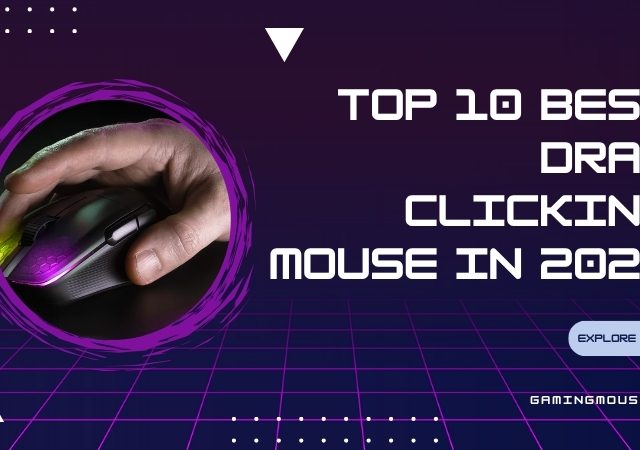Ever been browsing for a new gaming mouse and seen a number that looks more like a zip code? 26,000 DPI. 35,000 DPI. Even 45,000 DPI. It’s the biggest, boldest number on the box, and the marketing implies it’s the only number that matters. If you’re here, you’re probably looking for the king of the hill—the highest DPI mouse on the market.
You’re in the right place. But we need to have a real talk.
Here at gamingmouse.io, we’ve tested, reviewed, and personally gamed with hundreds of mice. We live and breathe this stuff. And while we are absolutely going to show you the current record-holders for raw DPI, our mission is to give you the expert knowledge that pro players and hardware veterans understand.
The truth? The “highest DPI mouse” isn’t always the best gaming mouse.
Table of Contents
- What is DPI, and why is everyone obsessed with it?
- Finding the ‘highest DPI mouse’ isn’t the whole story
- The champions: Our top 10 ‘highest DPI mouse’ picks for 2025
- Beyond the numbers: How to choose your best gaming mouse
- Setting up your new high dpi mouse for success
- Frequently asked questions about high DPI mice
- Our final verdict: Is a ‘highest DPI mouse’ worth it?
What is DPI, and why is everyone obsessed with it?
Before we can crown a champion, we have to understand what we’re measuring. This is the single most important (and most misunderstood) specification in the gaming mouse world. Getting this right is the first step from being a casual buyer to an informed gamer.

Decoding the acronyms: DPI vs. CPI
You’ll see two acronyms used: DPI and CPI.
- DPI (Dots Per Inch): This is the old-school term from the world of desktop publishing and printers. It literally means how many “dots” (pixels) your cursor will move on-screen for every one inch you physically move the mouse.
- CPI (Counts Per Inch): This is the more technically accurate term that sensor manufacturers like PixArt use. It refers to the number of “counts” or measurements the mouse sensor takes over one inch of movement.
In practice, they mean the same thing for you, the gamer. A mouse set to 800 DPI and a mouse set to 800 CPI will move your cursor the exact same amount. We’ll use DPI since it’s the more common marketing term, but know that “CPI” is just the technically correct word for the same concept.
Here’s a simple example:
- If you have a mouse set to 800 DPI, moving it one inch to the right will move your cursor 800 pixels to the right.
- If you have the highest DPI mouse set to 45,000 DPI, moving it one inch to the right will move your cursor 45,000 pixels. On a 4K monitor (3840 pixels wide), you would have just rocketed your cursor across the screen over 11 times with a single inch of movement.
Suddenly, that giant number seems… a little impractical, doesn’t it?
The ‘higher is better’ marketing myth
So why do companies plaster “45,000 DPI!” on the box? Because it’s an easy, tangible number to market. It’s just like the “megapixel wars” with digital cameras a decade ago. Companies assumed (correctly, for a time) that customers would equate “more megapixels” with “better picture.”
We now know that sensor size, lens quality, and image processing are far more important. A 12-megapixel professional camera destroys a 108-megapixel phone camera in image quality.
The same is true for mice. DPI is the “megapixel” of the mouse world. It’s a measure of sensitivity, not quality.
The shocking truth is that the overwhelming majority of professional esports players—the ones winning millions of dollars in Valorant, CS2, and Apex Legends—use incredibly low DPI settings. Most pros live in the 400 to 1600 DPI range. They pair this low DPI with a large mousepad, using broad arm movements for large turns and fine wrist/finger adjustments for precise aim.
This low-sensitivity approach provides a massive “window” for error, making it easier to be consistent and precise. With a 45,000 DPI setting, a single muscle twitch or even your own heartbeat could send your crosshair flying past your target.
So, when does high DPI actually matter?
We’re not saying the engineers at Razer, Logitech, and ASUS are wasting their time. A sensor capable of 45,000 DPI is a marvel of engineering. What it really tells you is that the sensor is extremely advanced.
A sensor with a high maximum DPI (like the Razer Focus Pro or Logitech HERO) is also flawless at low DPIs. It has perfect 1-to-1 tracking, zero built-in acceleration, and zero “spin-out” (where the mouse loses track of its position during a fast flick).
Think of it like a supercar. A Bugatti Veyron can go 250 mph. Does that mean you should drive it 250 mph to the grocery store? No. But the fact that it can means the engine, brakes, and aerodynamics are built to an insane standard of excellence.
You’re not buying a high DPI mouse to use 45,000 DPI. You’re buying it because the sensor inside is one of the best in the world, and it will be perfectly, flawlessly accurate at the 800, 1600, or 3200 DPI you actually use.
Expert Take: The “highest DPI mouse” is a signal of a high-quality sensor. You’re buying it for the sensor’s quality, not the quantity of its DPI.
Finding the ‘highest DPI mouse’ isn’t the whole story
Now that we’ve established DPI is just one piece of the puzzle, let’s look at the other pieces that are equally or more important. When you see a mouse in our list below, these are the specs you should be cross-referencing.
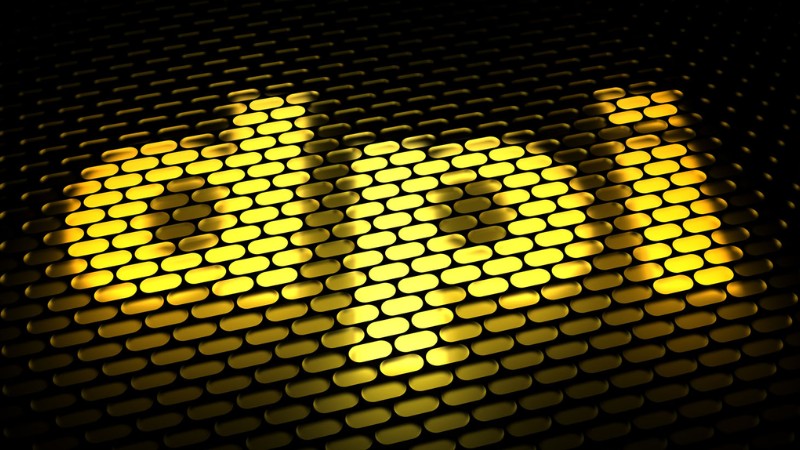
Sensor technology: The unsung hero
The brand of the sensor is your first clue to quality. The “highest DPI mouse” from a no-name brand with a generic sensor is infinitely worse than a 12,000 DPI mouse with a top-tier sensor.
Look for these names:
- Razer Focus Pro (e.g., 30K, 35K, 45K): Co-developed with PixArt, this is Razer’s flagship sensor. It’s known for flawless tracking and intelligent features like asymmetric cut-off.
- Logitech HERO (e.g., 25K, 32K, 44K): Logitech’s in-house “High-Efficiency Rated Optical” sensor. It’s legendary for its precision and, crucially, its incredible power efficiency, which gives Logitech wireless mice their famous battery life.
- PixArt: This is the company that makes the sensors for almost everyone else. Their flagship sensors (like the 3395) are the industry standard for excellence.
A mouse with one of these top-tier sensors won’t have issues like acceleration (where the cursor moves further the faster you move the mouse) or jitter (where the cursor shakes on its own).
Polling rate: The other half of the ‘speed’ equation
This, in 2025, is arguably a bigger deal than DPI.
- DPI is how far your cursor moves.
- Polling Rate is how often your mouse reports its position to your PC.
Polling Rate is measured in Hertz (Hz). For over a decade, 1000Hz (1,000 reports per second, or 1ms of delay) was the gold standard. But now, we have “Hyper-Polling” mice.
- 1000Hz: Reports its position every 1 millisecond (ms).
- 2000Hz: Reports its position every 0.5ms.
- 4000Hz: Reports its position every 0.25ms.
- 8000Hz: Reports its position every 0.125ms.
This is not a marketing gimmick. The difference between 1000Hz and 8000Hz is a real, measurable reduction in input lag. On a high-refresh-rate monitor (240Hz or 360Hz), an 8000Hz mouse feels noticeably smoother and more responsive. Many of the “highest DPI mouse” models are now paired with 4KHz or 8KHz polling, and that combination is what makes them truly “high-performance.”
Your eDPI: The number that truly counts
Ready for the final piece of the pro-gamer puzzle? It’s eDPI.
eDPI stands for Effective Dots Per Inch. It’s the one number that actually matters for your sensitivity. Here’s the simple formula:
This is why you can’t just copy a pro’s DPI and expect to have their aim. You have to copy their eDPI.
- Player A: 800 DPI x 0.50 in-game sensitivity = 400 eDPI
- Player B: 1600 DPI x 0.25 in-game sensitivity = 400 eDPI
Even though Player B is using double the DPI, they have the exact same effective sensitivity as Player A.
This is the secret. Most pros keep their eDPI in a very specific, low range for their game of choice. They find a number that works and stick with it. The “highest DPI mouse” just gives you more granular control to hit your target eDPI.
The champions: Our top 10 ‘highest DPI mouse’ picks for 2025
Okay, you’ve patiently sat through the expert-level tech class. You understand what DPI is, why it’s mostly marketing, and what actually matters.
With that knowledge, you’re now ready to see the list. These are the current kings of the DPI war. We’ve selected these 10 mice based purely on having the highest maximum DPI sensors on the market, as this is the specific query you came for. These are, by definition, the “highest DPI mouse” models available today.
1. Razer DeathAdder V4 Pro
- Maximum DPI: 45,000 (Razer Focus Pro 45K Sensor)
- Polling Rate: 8000Hz (wired), 8000Hz (wireless with HyperPolling dongle)
- Weight: 56g

The current reigning champion of the DPI wars. The DeathAdder V4 Pro is the latest in an iconic, best-selling line of ergonomic mice. But this isn’t your old-school DeathAdder. It’s been rebuilt from the ground up to be an ultralight, competitive monster. The 45K DPI sensor is, frankly, overkill, but it’s a testament to the flawless engineering underneath. If you want the biggest number, an incredible ergonomic shape, and 8KHz polling, this is the one.
See the latest price and full specs for the DeathAdder V4 Pro on Amazon
2. Logitech G Pro X Superlight 2 DEX/2C
- Maximum DPI: 44,000 (Logitech HERO 2 Sensor)
- Polling Rate: 8000Hz
- Weight: 60g

Logitech’s answer to the 8KHz-and-beyond crowd. This special “Dex” or “2c” version of the legendary Superlight 2 packs an updated HERO 2 sensor that rockets its DPI capability to 44,000. The Superlight 2 is the standard-issue mouse for countless esports pros, and this version just cranks all the specs to the max. It maintains the iconic “potato” shape that fits nearly every hand and grip style.
Check if the G Pro X Superlight 2 Dex is in stock
3. Asus ROG Harpe II Ace
- Maximum DPI: 42,000 (ROG AimPoint Pro Sensor)
- Polling Rate: 8000Hz
- Weight: 54g

ASUS has quietly become a titan in the competitive peripheral space. The Harpe II Ace, co-developed with esports pros, is their lightweight, ambidextrous flagship. Its 42,000 DPI sensor is right there in the top 3, and it’s backed by 8KHz polling, ultra-low-latency switches, and a 54g body. This is a no-nonsense, all-performance mouse built to compete with the best.
Find out more about the ROG Harpe II Ace’s performance
4. Razer Viper V3 Pro
- Maximum DPI: 35,000 (Razer Focus Pro 35K Sensor)
- Polling Rate: 8000Hz
- Weight: 54g

The mouse that TenZ (one of Valorant’s biggest stars) helped design. The Viper V3 Pro represents a slight shift in shape for Razer’s flagship ambidextrous mouse, and it’s been met with rave reviews. It “only” has a 35,000 DPI sensor, but as we’ve learned, that’s well beyond what’s needed. Its real-world performance, 54g weight, and 8KHz polling capability make it an “endgame” mouse for many.
See why pros are switching to the Viper V3 Pro on Amazon
5. Razer Basilisk V3 35K
- Maximum DPI: 35,000 (Razer Focus Pro 35K Sensor)
- Polling Rate: 8000Hz
- Weight: 101g (Wired)

What if you want a “highest DPI mouse” but don’t want an ultralight, stripped-down body? The Basilisk is your answer. This is Razer’s “feature-heavy” ergonomic mouse, complete with a thumb rest, a “HyperScroll” tilt wheel, and 11 programmable buttons. This 35K version packs the same sensor as the Viper V3 Pro into a heavier, more feature-rich chassis for the “do-it-all” gamer.
Get the specs on the feature-packed Basilisk V3 35K
6. Corsair Sabre V2 Pro
- Maximum DPI: 33,000 (Corsair Marksman S 33K Sensor)
- Polling Rate: 8000Hz
- Weight: 68g

Corsair’s 8KHz-polling, high-DPI contender is a sleeper hit. The Sabre V2 Pro features a comfortable ergonomic shape and an extremely lightweight (for its size) 68g body. Its 33,000 DPI Marksman sensor is hyper-accurate, and its 8000Hz polling rate ensures it’s one of the most responsive wired mice on the market. It’s a fantastic value for those who want top-tier specs without the absolute highest price tag.
Check current pricing for the Corsair Sabre V2 Pro on Amazon
7. Corsair Scimitar Elite Wireless
- Maximum DPI: 33,000 (Corsair Marksman S 33K Sensor)
- Polling Rate: 2000Hz
- Weight: 114g

Proof that a “highest DPI mouse” isn’t just for FPS players. The Scimitar Elite is a pure-bred MMO/MOBA mouse, famous for its 12-button side panel that you can physically slide to match your thumb’s position. Corsair updated it with their 33,000 DPI Marksman sensor and low-latency wireless, making it one of the highest-performing MMO mice ever created.
Rule your raid with the Scimitar Elite Wireless
8. Logitech G Pro X Superlight 2 (standard)
- Maximum DPI: 32,000 (Logitech HERO 2 Sensor)
- Polling Rate: 2000Hz (upgradable to 4000Hz)
- Weight: 60g

This is the “normal” version of the #2 mouse on our list, and it’s still a powerhouse. The standard Superlight 2 is arguably the most popular mouse in esports right now. Its 32,000 DPI sensor is a huge leap from the 25K of its predecessor, and its 4KHz polling rate (with a dongle update) makes it incredibly responsive. It’s the definition of a safe, reliable, top-tier choice.
Find the G Pro X Superlight 2, the pro standard, on Amazon
9. HATOR Quasar 3 Ultra 8K
- Maximum DPI: 30,000 (PixArt 3950 Sensor)
- Polling Rate: 8000Hz
- Weight: 65g

A new-school brand making a big splash. HATOR has packed a 30,000 DPI sensor and 8KHz polling (both wired and wireless) into a 65g symmetrical body. This mouse is all about providing “flagship-killer” specs at a more competitive price point, and it’s a very compelling package for anyone looking for the latest tech.
Explore the specs of the HATOR Quasar 3 Ultra 8K
10. Razer Viper Mini Signature Edition
- Maximum DPI: 30,000 (Razer Focus Pro 30K Sensor)
- Polling Rate: 8000Hz
- Weight: 49g

We end with a mouse that is more of a collector’s item, but a technological marvel nonetheless. The Viper Mini Signature Edition features an exotic magnesium alloy “exoskeleton” shell to achieve a ridiculous 49g weight. It’s packed with Razer’s 30K sensor and 8KHz polling. It’s wildly expensive and hard to find, but it’s a statement piece that also happens to be one of the highest-performing mice ever made.
See the engineering behind the Viper Mini Signature Edition
Beyond the numbers: How to choose your best gaming mouse
You’ve seen the “highest DPI mouse” list. You might be tempted to just pick the one with the biggest number. Don’t.
As your expert guides at gamingmouse.io, we have to stop you. That list is the “answer” to your question, but it’s not the “solution” to your problem. Your problem is “I need a new mouse that makes me play better.”
The real “holy trinity” of mouse choice is:
- Shape
- Weight
- Sensor/Tech
You’ve already nailed #3—any mouse on that list has a flawless sensor. Now you must focus on the two things that are infinitely more important for your comfort and aim.
Grip style: Palm vs. Claw vs. Fingertip
How you hold the mouse is the single most important factor in choosing a shape.
- Palm Grip: Your entire palm rests on the back of the mouse, and your fingers lay flat on the buttons. You’re a “palmer.” You should look for large, ergonomic mice that fill your hand, like the Razer DeathAdder or Corsair Sabre.
- Claw Grip: Your palm rests on the very back of the mouse, but your fingers are arched up in a “claw” shape, using your fingertips to click. You need a mouse with a pronounced “hump” at the back for palm support, like the Logitech G Pro X Superlight or ASUS ROG Harpe.
- Fingertip Grip: Only your fingertips touch the mouse. Your palm doesn’t touch it at all. You control it with fine finger movements. You should look for small, short, and ultralight mice, like the Razer Viper V3 or Lamzu Maya.
No “highest DPI mouse” will save you if you have a palm grip but bought a tiny fingertip-grip mouse. You’ll have cramps and inconsistent aim. Shape is king. Period.
Weight: The lightweight vs. heavyweight debate
The trend for the last five years has been “ultralight.” Mice have gone from 120g+ down to 60g, 50g, and even lighter.
- Ultralight (Sub-65g): These mice are incredible for FPS games. They have less inertia, meaning it’s easier to start moving them and stop them on a dime. This is fantastic for fast “flick” shots.
- Medium/Heavy (80g+): Don’t discount heavier mice! A heavier mouse (like the Basilisk) provides more stability and a more “planted” feel. For MMO players who need to hit tiny UI buttons, or for people with shaky hands, a heavier mouse can actually lead to more precision.
Setting up your new high dpi mouse for success
Let’s say you did it. You bought the 45,000 DPI Razer DeathAdder V4 Pro. Your work isn’t over. If you just plug it in, you’ll be using a fraction of its potential (and your own).
Don’t just ‘set it and forget it’
Install the mouse’s software (Logitech G Hub, Razer Synapse, etc.). This is non-negotiable. Inside, you need to do two things:
- Set Your Polling Rate: Crank it to the max. If you bought an 8000Hz mouse, set it to 8000Hz. This ensures you’re getting the lowest possible input lag.
- Set Your DPI Stages: Your mouse can hold multiple DPI settings. We recommend setting just one or two. Set your main DPI (e.g., 800) and maybe a “sniper” button DPI (e.g., 400). Don’t use a “DPI cycle” button with five different settings; you’ll just get lost.
Finding your perfect sensitivity
This is the final step. As we discussed, you need to find your perfect eDPI.
- Pick a starting DPI on your mouse (800 is a great, safe place to start).
- Go into your main game’s training range.
- Set your in-game sensitivity so that one full, comfortable swipe from the center of your mousepad to the edge turns you exactly 180 degrees.
- Play with this for a day. Does it feel too fast? Lower your in-game sensitivity. Too slow? Raise it.
The goal is to find a sensitivity that’s slow enough for you to be precise, but fast enough for you to react.
Frequently asked questions about high DPI mice
We get these questions all the time, and the answers are crucial to building your expertise.
Is 45,000 dpi too much?
Yes. Absolutely. It is mechanically unusable for gaming. Its existence is a signal of the sensor’s high quality, not a setting you should ever use.
What dpi do pro gamers use?
We can’t stress this enough: they use low DPI. Here’s a table of common settings for top-tier CS2 and Valorant pros.
| Pro Gamer (Game) | Mouse | DPI Setting |
| s1mple (CS2) | Logitech G Pro X Superlight | 400 |
| TenZ (Valorant) | Razer Viper V3 Pro | 1600 |
| ZywOo (CS2) | ZOWIE U2 | 400 |
| yay (Valorant) | Logitech G Pro X Superlight | 800 |
| shroud (Various) | Logitech G Pro X Superlight 2 | 800 |
Note: Data from 2024/2025. These settings are paired with very low in-game sensitivity to achieve a low eDPI.
Does higher dpi drain battery faster on a wireless mouse?
No. This is a common myth. The sensor’s DPI setting has a negligible impact on battery life.
What does drain battery life? High Polling Rate.
Running a wireless mouse at 4000Hz or 8000Hz will dramatically reduce its battery life (sometimes by 70-80%) compared to 1000Hz. This is a real trade-off you have to make.
How do i check my mouse dpi?
You can’t “check” it like you can check your C: drive. Your DPI is whatever you set it to in your mouse’s software (like Razer Synapse or Logitech G Hub). If you don’t have the software, the mouse is likely on a default “stage,” which is often 800 or 1600 DPI.
Our final verdict: Is a ‘highest DPI mouse’ worth it?
So, back to the original question: should you buy the “highest DPI mouse”?
Our expert verdict is: Yes, but not because of the high DPI.
You should absolutely consider the mice on our Top 10 list. Not because you’ll ever use 45,000 DPI, but because a mouse with a sensor that good is guaranteed to be flawless, precise, and responsive at the 800 or 1600 DPI you will use.
The “highest DPI mouse” is a package deal. It means you’re getting the flagship sensor, which is almost always paired with the flagship switches, the latest polling-rate technology, and the most refined shapes.
Don’t buy a mouse for the number on the box. Buy it because it has a flawless sensor, a shape that feels like an extension of your hand, and a weight that complements your playstyle. The mice on our list just happen to be a fantastic place to start your search.
Ready to find your perfect match?