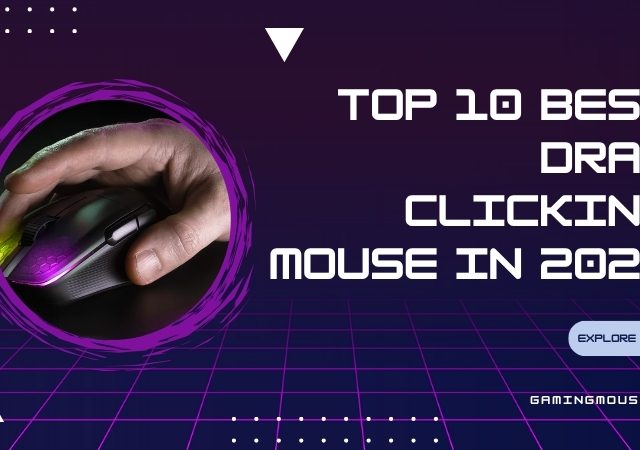Finding the best gaming mouse for small hands can transform your gaming experience, offering comfort, precision, and control tailored to your unique needs. For gamers with smaller hands, a standard-sized mouse can cause discomfort, strain, or even impact performance during intense gaming sessions. This comprehensive guide dives into the top gaming mice designed specifically for smaller hands, ensuring you can game longer and more effectively. Whether you’re a casual player or an esports enthusiast, GamingMouse.io curated a list of mice that combine ergonomic design, high performance, and affordability. Let’s explore what makes a gaming mouse ideal for small hands and highlight the best options available in 2025.
Table of Contents
- Why hand size matters in gaming
- Top picks for the best gaming mouse for small hands
- Choosing the right grip style for small hands
- Wired vs. wireless: what’s best for small hands?
- Additional considerations for small-handed gamers
- Tips for testing and buying a gaming mouse
- Conclusion: elevate your gaming with the perfect mouse
Why hand size matters in gaming
Hand size plays a critical role in how effectively you can wield a gaming mouse. A mouse that’s too large can lead to awkward grips, strained fingers, and reduced accuracy, all of which can hinder your gameplay. For those with hands measuring around 16 cm or less from the base of the palm to the tip of the middle finger, choosing a compact mouse is essential. The best gaming mouse for small hands prioritizes ergonomics, ensuring buttons are easily reachable and the mouse fits snugly in your palm or fingertips.
The impact of mouse size on performance
Using a mouse that’s too big can cause your hand to overextend, leading to fatigue or even repetitive strain injuries over time. A properly sized mouse allows for natural hand positioning, reducing wrist strain and improving reaction times. For fast-paced games like FPS titles, a smaller mouse enables quicker flicks and precise aiming, giving you a competitive edge. Additionally, a mouse designed for small hands often has a lighter weight, making it easier to maneuver during intense gaming moments.
Key features to look for
When searching for the best gaming mouse for small hands, several factors should guide your decision. These include:
Size and weight: Look for mice under 5 inches in length and 3 inches in width, ideally weighing less than 100 grams for swift movements.
Ergonomic design: A compact, contoured shape ensures comfort for claw, fingertip, or palm grips.
Button placement: Buttons should be easily accessible without stretching, especially for smaller fingers.
Sensor quality: High DPI (dots per inch) and low-latency sensors are crucial for precision and responsiveness.
Connectivity: Choose between wired for reliability or wireless for flexibility, with 2.4 GHz options preferred for low latency.
Customizability: Programmable buttons and RGB lighting add versatility and personalization.
By focusing on these features, you can narrow down the options to find a mouse that feels like an extension of your hand. Ready to discover the top picks? Check out our curated list below, and explore these models on Amazon to find the perfect fit for your gaming setup.
Top picks for the best gaming mouse for small hands
To help you find the best gaming mouse for small hands, we’ve tested and analyzed a range of models based on size, performance, and user feedback. Below is a detailed breakdown of our top recommendations, each excelling in comfort, durability, and gaming performance.
Razer Viper Mini: Compact precision for all grip styles
The Razer Viper Mini stands out as a top contender for gamers with small hands. Measuring just 4.66 x 2.11 x 1.51 inches and weighing only 61 grams, this mouse is ultra-lightweight and perfectly sized for smaller palms. Its ambidextrous design makes it suitable for both right- and left-handed users, a rare feature in gaming mice.

Sensor: 8,500 DPI optical sensor for precise tracking.
Buttons: Six programmable buttons with Razer’s optical switches, rated for 70 million clicks.
Connectivity: Wired with a Speedflex cable for minimal drag.
Grip compatibility: Ideal for claw and fingertip grips, with a low-profile shape.
RGB lighting: Customizable Chroma RGB for aesthetic appeal.
The Viper Mini’s symmetrical shape and curved button design ensure that even the smallest hands can reach all controls comfortably. Its PTFE feet glide smoothly across mousepads, making it a favorite for FPS gamers who need quick, accurate movements. One user on Amazon raved, “This is literally perfect for my small hands. The buttons are snappy, and it fits snugly in my grip.” Curious about its performance? You can explore the Razer Viper Mini on Amazon and see why it’s a fan favorite.
🤑 Big Savings & Even Bigger Praise – Explore Now on Amazon!
Logitech G305 Lightspeed: Wireless freedom in a small package
For those who prefer wireless convenience, the Logitech G305 Lightspeed is a stellar choice. This compact mouse measures 4.59 x 2.45 x 1.5 inches and weighs 99 grams (including the AA battery). Its egg-shaped design is perfect for small hands, offering a comfortable grip for extended sessions.

Sensor: HERO sensor with up to 12,000 DPI for excellent sensitivity.
Buttons: Six programmable buttons with onboard memory.
Connectivity: Wireless with 2.4 GHz Lightspeed technology for lag-free performance.
Battery life: Up to 250 hours on a single AA battery.
Colors: Available in black, white, blue, and lilac.
The G305’s matte finish provides a secure grip, though it may feel slightly less textured than Razer’s alternatives. Its lightweight design and reliable sensor make it ideal for both casual and competitive gaming. Logitech’s G HUB software allows you to customize button functions, making it versatile for various game genres. Interested in going wireless? Check out the Logitech G305 on Amazon for a compact, high-performance option.
🧡 What’s Hot Today? Unbeatable Deals & Verified Reviews – Click to View on Amazon!
Razer Deathadder V2 Mini: Ergonomic excellence for small hands
The Razer DeathAdder V2 Mini is a scaled-down version of the iconic DeathAdder, tailored specifically for smaller hands. At 4.5 x 2.2 x 1.5 inches and 62 grams, it’s lightweight and ergonomically contoured for comfort during long gaming sessions.

Sensor: Focus+ Optical Sensor with 8,500 DPI.
Buttons: Six programmable buttons with optical switches for durability.
Connectivity: Wired with Speedflex cable for smooth gliding.
Grip style: Best for palm and claw grips, with a higher hump for support.
Extras: Includes grip tape for enhanced control.
The DeathAdder V2 Mini’s contoured sides and higher hump make it a great fit for palm grippers with small hands. Its optical switches provide instant click response, crucial for competitive titles like Valorant or Counter-Strike 2. The included grip tape is a thoughtful addition, ensuring a secure hold even during sweaty gaming marathons. Want to try it out? You can find the Razer DeathAdder V2 Mini on Amazon for a blend of comfort and performance.
⭐ Don’t Miss These Deals – Plus, Read What Real Customers Think on Amazon!
Xtrfy M42: Modular design for personalized comfort
The Xtrfy M42 is a premium option for gamers seeking a customizable mouse. Measuring 4.65 x 2.48 x 1.5 inches and weighing 62 grams, it’s designed to accommodate small hands with its modular shell system, allowing you to adjust the mouse’s curvature for your preferred grip.

Sensor: Pixart 3389 sensor with up to 16,000 DPI.
Buttons: Five programmable buttons.
Connectivity: Wired with a flexible cable.
Design: Honeycomb shell for ventilation and weight reduction.
Customization: Modular shells for claw or palm grip adjustments.
The M42’s honeycomb design keeps your hand cool during intense sessions, while its lightweight build ensures effortless flicks. Its plug-and-play functionality means no software is required for basic use, though you can tweak settings for advanced customization. This mouse is a great choice for esports players who value performance and adaptability. Explore the Xtrfy M42 on Amazon to see if its modular design suits your gaming style.
🛒 Shop Today’s Hottest Discounts + See What Buyers Are Saying on Amazon!
Comparison table of top gaming mice for small hands
Mouse Model | Dimensions (inches) | Weight (grams) | Sensor (DPI) | Connectivity | Key Features |
|---|---|---|---|---|---|
Razer Viper Mini | 4.66 x 2.11 x 1.51 | 61 | 8,500 | Wired | Ambidextrous, Chroma RGB |
Logitech G305 | 4.59 x 2.45 x 1.5 | 99 | 12,000 | Wireless | 250-hour battery, HERO sensor |
Razer DeathAdder V2 Mini | 4.5 x 2.2 x 1.5 | 62 | 8,500 | Wired | Grip tape, ergonomic shape |
Xtrfy M42 | 4.65 x 2.48 x 1.5 | 62 | 16,000 | Wired | Modular shell, honeycomb design |
This table provides a quick overview to help you compare these top picks. Each mouse offers unique strengths, so consider your grip style and gaming preferences when choosing. Ready to make a decision? Browse these models on Amazon to find the one that fits your hand and playstyle perfectly.
Choosing the right grip style for small hands
The way you hold your mouse—your grip style—significantly affects comfort and performance. For gamers with small hands, certain grip styles are more natural and effective. Understanding these can help you select the best gaming mouse for small hands that aligns with your habits.
Palm grip
Palm grip users rest their entire hand on the mouse, with fingers lying flat across the buttons. This style is comfortable for long sessions but requires a mouse with a higher hump to support the palm. The Razer DeathAdder V2 Mini excels here, with its contoured shape providing ample support for smaller palms.
Claw grip
Claw grip involves arching your fingers over the buttons, with only the fingertips and palm base touching the mouse. This style offers quick button access and precise control, making it ideal for fast-paced games. The Razer Viper Mini and Xtrfy M42 are excellent for claw grippers due to their low-profile designs.
Fingertip grip
Fingertip grip users control the mouse primarily with their fingers, with minimal palm contact. This style requires a lightweight, compact mouse for maximum agility. The Logitech G305 and Razer Viper Mini are top choices for fingertip grippers, offering lightweight builds and responsive sensors.
Not sure which grip style you use? Experiment with these mice on Amazon to find the one that feels most natural for your hand size and gaming needs.
Wired vs. wireless: what’s best for small hands?
The debate between wired and wireless gaming mice is ongoing, but both have advantages for gamers with small hands. Here’s a breakdown to help you decide.
Wired mice: reliability and speed
Wired mice, like the Razer Viper Mini and DeathAdder V2 Mini, offer zero-latency performance, making them ideal for competitive gaming. Their lightweight cables, such as Razer’s Speedflex, minimize drag, ensuring smooth movement. For small hands, wired mice are often lighter, as they don’t require a battery, which can be a significant advantage for quick flicks.
Wireless mice: freedom and flexibility
Wireless mice, like the Logitech G305, provide clutter-free setups and portability. Modern 2.4 GHz technology, such as Logitech’s Lightspeed, delivers near-wired performance with minimal latency. However, wireless mice may be slightly heavier due to batteries, which could affect comfort for very small hands. Bluetooth options are less ideal for gaming due to higher latency.
For the best gaming mouse for small hands, consider your setup and preferences. If you prioritize portability, check out wireless options like the Logitech G305 on Amazon. For competitive play, wired models like the Razer Viper Mini might be your best bet.
Additional considerations for small-handed gamers
Beyond size and connectivity, a few other factors can enhance your experience with a gaming mouse.
Sensor performance and dpi
A high-quality sensor is crucial for precise tracking. Most modern gaming mice, like the Razer Viper Mini and Logitech G305, feature optical sensors with adjustable DPI settings. For small hands, a DPI range of 8,000 to 16,000 is sufficient for most games, allowing you to fine-tune sensitivity for different genres.
Build quality and durability
Durability is key for gaming mice, which endure rapid clicks and movements. Look for mice with switches rated for at least 50 million clicks, like those from Razer and Logitech. A sturdy build ensures your mouse withstands intense gaming sessions without wearing out.
Software and customization
Customizable software, such as Razer Synapse or Logitech G HUB, lets you program buttons, adjust DPI, and personalize RGB lighting. This is especially useful for small-handed gamers who need precise control over button placement and sensitivity.
To explore mice with robust customization options, browse top models on Amazon and find one that matches your gaming style.
Tips for testing and buying a gaming mouse
Finding the best gaming mouse for small hands requires more than just reading specs. Here are some practical tips to ensure you choose the right one:
Measure your hand: Use a ruler to measure from the base of your palm to the tip of your middle finger. If it’s 16 cm or less, prioritize mice under 5 inches in length.
Test in-store if possible: Visit a local electronics store to feel the mouse’s size and grip in your hand.
Read user reviews: Check Amazon reviews for feedback from other small-handed gamers to gauge comfort and performance.
Consider return policies: When buying online, choose retailers like Amazon with flexible return policies in case the mouse doesn’t fit your hand.
Ready to start shopping? Visit Amazon to compare these top-rated mice and find the perfect fit for your small hands.
Conclusion: elevate your gaming with the perfect mouse
Choosing the best gaming mouse for small hands is about finding a balance between comfort, performance, and personal preference. Whether you opt for the ultra-light Razer Viper Mini, the wireless Logitech G305, the ergonomic Razer DeathAdder V2 Mini, or the customizable Xtrfy M42, each of these mice is designed to enhance your gaming experience. By prioritizing compact size, ergonomic design, and high-quality sensors, you can game with precision and comfort, no matter how small your hands are.
Take the next step in upgrading your setup by exploring these top picks on Amazon. With the right mouse, you’ll not only improve your performance but also enjoy gaming sessions without discomfort. Which mouse will you choose to dominate your next match? Share your thoughts or questions below, and happy gaming!