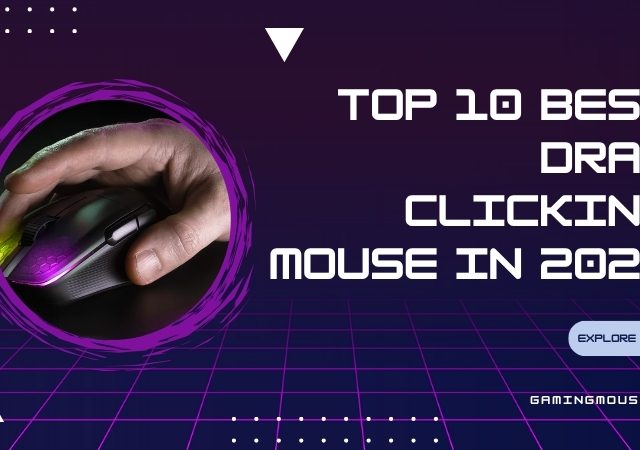Think of your G Pro Wireless as a Formula 1 car. It has a precision-engineered engine (the HERO 25K sensor) and high-performance tires (the PTFE feet). But what good is that car on a bumpy, unpaved road? To truly unleash its speed, handling, and accuracy, you need a world-class racetrack. That racetrack is your mousepad.
Choosing the best mousepad for your Logitech G Pro Wireless isn’t just about aesthetics; it’s a critical performance upgrade that directly impacts your aim, consistency, and in-game potential. Here at gamingmouse.io, we’ve tested, analyzed, and obsessed over every possible mouse and pad combination. This guide is the culmination of that experience, designed to help you navigate the vast world of mousepads and find the perfect partner for your GPW. We’ll break down the technology, decode the jargon, and give you our top recommendations to elevate your play to the next level.
Table of Contents
- Understanding the Logitech G Pro Wireless: Why your mousepad matters
- Control vs. Speed: Decoding the great mousepad debate
- Key factors to consider when choosing your G Pro Wireless companion
- Our top picks: The best mousepad for Logitech G Pro Wireless in 2025
- Maintenance and care: keeping your setup in peak condition
- Conclusion: The final verdict on the best mousepad for your G Pro Wireless
Understanding the Logitech G Pro Wireless: Why your mousepad matters
Before we dive into the pads themselves, we need to understand the tool we’re working with. The Logitech G Pro Wireless isn’t just any mouse, and its specific features create unique demands on a gaming surface. Understanding this synergy is the first step toward making an informed decision.

A quick look at the g pro wireless’s core features
The GPW became an instant classic because of its forward-thinking design. It’s a marvel of engineering, and three key features stand out when considering a mousepad:
- The HERO 25K Sensor: This is the heart of the G Pro Wireless. HERO stands for High-Efficiency Rated Optical. It’s renowned for its raw, 1:1 tracking accuracy across its entire 100-25,600 DPI range. Crucially, it has zero smoothing, filtering, or acceleration. This means the sensor translates your exact hand movement to the screen with brutal honesty. A subpar surface with inconsistencies can introduce jitter or tracking errors, effectively hamstringing the sensor’s perfect performance.
- Lightweight Ambidextrous Design: At just 80 grams, the GPW was a pioneer in the lightweight wireless category. This lack of mass makes it incredibly easy to start moving (low inertia) but also potentially harder to stop without overshooting your target. The mousepad’s friction characteristics, therefore, play an enormous role in controlling this featherlight weapon.
- 100% PTFE Feet: The skates on the bottom of your mouse are made from Polytetrafluoroethylene (PTFE), a material known for its extremely low friction. These pure PTFE feet are designed to glide effortlessly. The type and texture of your mousepad will determine whether that glide feels like floating on ice or navigating with tactical resistance.
In short, you have a hyper-accurate sensor on a lightweight body with slippery feet. The mousepad’s job is to provide the perfect, consistent environment for these components to work in harmony, giving you the precise level of speed and control your aim style requires.
The symbiotic relationship between sensor and surface
So, how does it actually work? Your GPW’s HERO sensor is essentially a tiny, high-speed camera. It captures thousands of microscopic images of the surface underneath it every single second. By comparing these images, it calculates the direction and distance of your movement with incredible precision.
This is where the mousepad becomes a non-negotiable piece of equipment.
A quality gaming mousepad is a uniform, consistent canvas. Every square millimeter is designed to be seen clearly by the sensor. A bare desk, on the other hand, is a chaotic landscape of wood grain, microscopic pits, and reflective spots. This can confuse the sensor, leading to “spin-outs” (where your cursor wildly flings across the screen) or “pixel skipping” (where the cursor jumps instead of moving smoothly). While the HERO 25K is robust enough to handle many surfaces, you are simply not getting the flawless performance you paid for without a dedicated pad.
Ensuring your sensor has the perfect canvas is the first step to unlocking your true aim. Let’s explore the types of canvases available.
Control vs. Speed: Decoding the great mousepad debate
The single biggest decision you’ll make is choosing between a “Control” pad and a “Speed” pad. This isn’t just marketing speak; it refers to the tangible feel and performance of the pad’s surface, which is determined by the weave and material. Understanding this difference is crucial to finding the best mousepad for your Logitech G Pro Wireless that complements your playstyle.
The case for control pads
As the name suggests, control pads prioritize precision and stopping power. They achieve this with a rougher, more textured surface weave. When you move your G Pro Wireless across a control pad, you’ll feel more static and dynamic friction.
- The Feel: The glide feels more deliberate and connected. It takes slightly more force to get the mouse moving, and the surface provides noticeable feedback that helps you stop your mouse exactly where you intend to. This is incredibly beneficial for micro-adjustments—those tiny movements needed to line up a perfect headshot.
- Who Is It For?: Control pads are the go-to choice for players of tactical shooters like Valorant and Counter-Strike 2. In these games, precision and click-timing are paramount. The added friction from a control pad works beautifully with the GPW’s 80g weight, giving you the stopping power needed to prevent over-aiming during a critical flick.
The allure of speed pads
Speed pads sit on the opposite end of the spectrum. Their goal is to minimize friction for the fastest, most effortless glide possible. They typically feature a very smooth, fine-woven cloth or even a hard surface.
- The Feel: Moving your G Pro Wireless on a speed pad can feel like it’s floating on a cushion of air. The minimal friction means you can execute large, sweeping motions (common for low-sensitivity players) with very little physical effort. Tracking fast-moving targets becomes smoother and more fluid.
- Who Is It For?: Speed pads are often favored by players of fast-paced tracking-intensive games like Apex Legends, Fortnite, or Overwatch. If your playstyle involves a lot of 180-degree flicks and sustained tracking of erratic enemies, a speed pad will allow your GPW’s PTFE feet to do what they do best: glide.
What about hybrid pads? The best of both worlds?
In recent years, a third category has emerged: the hybrid pad. These innovative surfaces aim to strike a balance between the raw speed of slick pads and the stopping power of control pads. They often use unique synthetic materials or special coatings over a cloth base.
The result is a surface with low initial friction (it’s easy to start moving the mouse) but with enough texture to provide sufficient stopping power without feeling muddy or slow. For a versatile mouse like the G Pro Wireless, a hybrid pad can be a phenomenal choice, especially for gamers who jump between different genres and need a surface that can do it all.
To make it even clearer, here’s a quick comparison:
| Feature | Control Pad | Speed Pad | Hybrid Pad |
| Surface Texture | Rougher, more resistance | Smoother, less resistance | Often coated, unique feel |
| Glide Feel | Deliberate, high friction | Effortless, low friction | Fast initial glide, good stop |
| Primary Use | Precision, micro-adjustments | Fast flicks, tracking | Balanced performance |
| Best for Games | Valorant, CS:GO, tactical FPS | Apex Legends, Fortnite, arena FPS | All-rounders, variety gamers |
| Pairs with… | High DPI, wrist aimers | Low DPI, arm aimers | Versatile for any style |
Key factors to consider when choosing your G Pro Wireless companion
Beyond the fundamental choice of speed or control, several other practical factors will influence your decision. Getting these right is just as important for creating the perfect gaming setup.
Size matters: From desk mat to postage stamp
Mousepad size is directly linked to your aiming style, which is governed by your in-game sensitivity and DPI settings.
- Low-Sensitivity / Arm Aimers: If you play with a low sensitivity (e.g., 400 DPI and a low in-game sens), you use your entire arm to aim, requiring large, sweeping motions. For you, a Large (around 450x400mm), XL, or Extended/Desk Mat (covering your entire desk) is not a luxury—it’s a necessity. Running out of mousepad mid-fight is a death sentence.
- High-Sensitivity / Wrist Aimers: If you use a higher sensitivity, you likely make smaller, more precise movements primarily with your wrist. You can get away with a Medium or even a Small pad, but we at
gamingmouse.iohave a strong recommendation: always go bigger than you think you need. For a versatile mouse like the G Pro Wireless, we almost always recommend at least a Large size. This gives you the freedom to experiment with lower sensitivities without being limited by your surface area.
Many players are opting for extended desk mats not just for the aiming room, but for the clean, unified aesthetic they provide for both their mouse and keyboard.
Material world: Cloth, hard, and glass pads
The material of the pad is the foundation of its feel and performance. While most pads are cloth, two other categories are worth knowing about, especially for a high-performance mouse like the GPW.
- Cloth Pads:
- The Standard: This is the most popular and diverse category. You can find cloth pads that span the entire spectrum from heavy control to blistering speed.
- Comfort: They are soft and comfortable on the wrist for long gaming sessions.
- Versatility: Their flexibility makes them easy to roll up and transport.
- Downside: They absorb dust, skin oils, and moisture, requiring regular cleaning to maintain a consistent glide. They also wear down over time.
- Hard Pads:
- Maximum Speed: Typically made from a sheet of polycarbonate or plastic, hard pads offer the lowest friction possible. Your G Pro Wireless will feel incredibly fast on these surfaces.
- Durability & Cleaning: They are extremely durable and incredibly easy to clean—just wipe them down.
- Downside: They can be unforgiving. There’s little to no stopping assistance from the surface itself. They can also be a bit noisier and are known to wear down mouse feet faster than cloth pads (though replacement feet for the GPW are readily available).
- Glass Pads:
- The Premium Frontier: Once a niche oddity, glass pads have exploded in popularity among enthusiasts. They are the ultimate in speed and durability.
- The Glide: The glide on glass is unique—incredibly smooth and consistent. The HERO 25K sensor tracks flawlessly on modern frosted glass surfaces.
- Downside: They come with a premium price tag, can feel cold to the touch, and the extreme speed requires a period of adjustment. Some users find they need aftermarket mouse skates for the best experience on glass.
The little things that count: Edges and base
Finally, don’t overlook the construction details. They separate a good mousepad from a great one.
- Stitched Edges: Look for pads with high-quality, low-profile stitched edges. This is a crucial feature that prevents the cloth surface from fraying and peeling away from the rubber base over time, dramatically increasing the pad’s lifespan. The best pads have stitching that is nearly flush with the surface, so you won’t feel it even if your mouse glides over it.
- Non-Slip Base: A mousepad that slides around your desk is worse than no mousepad at all. The base, almost always made of rubber, must grip your desk firmly. Look for a thick, textured, or “shark-skin” style rubber base that will anchor the pad in place, no matter how intense your flicks are.
Our top picks: The best mousepad for Logitech G Pro Wireless in 2025
Now for the main event. After countless hours of testing and debate, we’ve curated a list of the absolute best mousepads to pair with your Logitech G Pro Wireless. We’ve included options for every playstyle and budget, explaining exactly why each one is a standout choice for the GPW.
Best overall control pad: Artisan Zero FX
If you ask any mousepad enthusiast about the “best” control pad, one name will inevitably come up: Artisan. This Japanese manufacturer is the undisputed king of premium surfaces. The Artisan Zero is their masterpiece of control.

- Why it’s perfect for the G Pro Wireless: The Zero’s finely textured surface offers a near-perfect balance. It has enough static friction to make tiny micro-adjustments with your lightweight GPW feel locked-in and precise, eliminating the feeling of “floating” on the target. Yet, its dynamic friction is low enough that flicks still feel responsive and snappy. It’s control without the “muddy” feeling of lesser pads. The HERO sensor tracks on it with sublime accuracy.
- Pros: Unmatched build quality and consistency, superb stopping power, available in different foam softnesses (XSOFT, SOFT, MID) to customize your feel, extremely durable.
- Cons: Carries a premium price tag, can be difficult to find in stock due to high demand.
The Artisan Zero is an endgame control pad for any serious FPS player. If you can find one in stock on Amazon or other retailers, it’s an investment you won’t regret.
 Top Deals & Real Customer Ratings – Check It Out on Amazon!
Top Deals & Real Customer Ratings – Check It Out on Amazon!
Best overall speed pad: Logitech G640
Sometimes, the most obvious answer is the right one. Logitech designed the G Pro Wireless and they designed the G640 Large Cloth Gaming Mousepad. The synergy is undeniable.

- Why it’s perfect for the G Pro Wireless: This pad was literally tuned for Logitech’s sensors. The surface texture provides the exact data the HERO 25K sensor needs for optimal tracking performance at high velocities. It offers a moderate-speed glide—fast and consistent, but not so slick that it feels uncontrollable. It makes the GPW feel exactly as its designers intended: fast, free, and precise.
- Pros: Guaranteed flawless sensor compatibility, a great middle-ground speed that suits most games, comfortable cloth surface, widely available and often affordable.
- Cons: The edges are not stitched, which means it is prone to fraying over a long period of use.
For a no-fuss, guaranteed-to-work experience that feels like an official extension of your mouse, pairing your G Pro Wireless with the G640 is a no-brainer. You can find the best price for the Logitech G640 here.
Best Hybrid mousepad: Razer Strider
Looking for that “best of both worlds” feel? The Razer Strider has firmly established itself as one of the best hybrid pads on the market, offering a unique experience that works wonderfully with the GPW.

- Why it’s perfect for the G Pro Wireless: The Strider features a firm, synthetic surface that feels like a hybrid of cloth and a hard pad. This gives you the low initial friction you need for quick, reactive flicks with your lightweight GPW. However, it still has enough grain to provide excellent stopping power when you need it. It’s a fantastic match for the GPW’s all-arounder nature, excelling in both fast-paced tracking and precise-clicking scenarios. Plus, it’s water-resistant, making it durable against spills.
- Pros: Excellent balance of speed and control, durable stitched edges, water-resistant surface, solid non-slip base.
- Cons: The texture is noticeably rougher than traditional cloth pads, which may not be comfortable for everyone.
If you play a wide variety of games and demand a pad that can keep up, the Razer Strider is a top-tier choice. Check its current price and user reviews to see if it’s the right fit for you.
The enthusiast’s choice (glass): Skypad 3.0
Ready to enter the world of ultimate speed? The SkyPAD is a Danish-designed marvel made of frosted glass. It’s a statement piece and a performance monster in one.

- Why it’s perfect for the G Pro Wireless: Pairing the 80g G Pro Wireless with the near-frictionless surface of the SkyPAD is an experience. It makes your mouse feel truly weightless. This combination provides unparalleled speed and requires exceptional mouse control, but for players who can master it, the rewards are immense. The HERO 25K sensor has zero issues tracking on the frosted glass surface, enabling a level of raw input that is second to none.
- Pros: The fastest, most consistent glide available, incredible durability (it will likely outlast your entire PC), exceptionally easy to clean.
- Cons: Very expensive, the extreme speed has a steep learning curve, can be noisy, might require aftermarket PTFE skates for the optimal feel.
For the gamer who wants to push their equipment and their skills to the absolute limit, the SkyPAD is the pinnacle of speed. Explore what users are saying about the SkyPAD 3.0 and see if you’re ready to make the leap to glass.
Best budget-friendly option: Steelseries QcK Large
You can’t have a conversation about mousepads without mentioning the legend. The SteelSeries QcK has been the benchmark for affordable, high-performance cloth pads for over a decade, and for good reason.

- Why it’s perfect for the G Pro Wireless: The QcK’s classic micro-woven cloth surface is the definition of a safe, reliable choice. It’s a balanced surface—not too fast, not too slow—that has been proven to work flawlessly with thousands of different mouse sensors, the HERO 25K included. It provides a comfortable and consistent glide that will be an immediate, noticeable upgrade over a bare desk for any G Pro Wireless user.
- Pros: Incredibly affordable, time-tested reliable performance, very comfortable on the wrist, available in a huge variety of sizes.
- Cons: The edges are not stitched on the base model, it’s not the most durable pad, and its glide can be affected by humidity.
On a tight budget? You simply cannot go wrong with the iconic SteelSeries QcK. It’s a fantastic and affordable entry point to quality surfaces for any G Pro Wireless owner. Grab the legendary QcK Large for a price that’s impossible to beat.
Maintenance and care: keeping your setup in peak condition
Your new mousepad is an investment in your performance. To ensure it feels as good on day 100 as it did on day one, a little maintenance goes a long way.
How to clean your mousepad
Over time, dust, skin oils, and sweat will build up on your mousepad, creating “slow spots” and an inconsistent glide. Cleaning it is simple:
- For Cloth Pads: Fill a sink or tub with cool water and a small amount of gentle hand soap or dish soap. Submerge the pad and gently scrub the surface with your hands or a very soft brush. Avoid harsh chemicals or putting it in a washing machine.
- Rinse Thoroughly: Rinse the pad with cool water until all the soap is gone.
- Air Dry: Gently squeeze out excess water (do not wring or twist it!). Lay it flat or hang it up to air dry completely. Never put it in a dryer.
- For Hard/Glass Pads: Simply wipe the surface down with a microfiber cloth. For tougher grime, a little glass cleaner or isopropyl alcohol on the cloth works perfectly.
Don’t forget the mouse feet!
The surface isn’t the only thing that gets dirty. Gunk can build up on the G Pro Wireless’s PTFE feet, creating drag. Periodically, just wipe them clean with a microfiber cloth. For enthusiasts looking to customize their glide even further, aftermarket skates from brands like Corepad or Tiger ICE are a popular upgrade that can change the feel of your mouse on any given surface.
Conclusion: The final verdict on the best mousepad for your G Pro Wireless
The Logitech G Pro Wireless is a masterpiece of gaming engineering. But to truly let it shine, you must pair it with a surface that complements its strengths. As we’ve seen, there is no single best mousepad for the Logitech G Pro Wireless—there is only the best mousepad for you.
The choice boils down to a personal equation: your primary games + your aiming style + your personal preference for feel.
- Do you crave tactical precision in Valorant? A control pad like the Artisan Zero will give you the stopping power you need.
- Do you fly around the map in Apex Legends? A speed pad like the Logitech G640 or even the SkyPAD 3.0 will unchain your movement.
- Do you do a little bit of everything? A hybrid pad like the Razer Strider offers a fantastic, versatile solution.
- Are you just starting your journey? The legendary SteelSeries QcK remains an unbeatable value proposition.
By understanding the technology in your mouse and the different types of surfaces available, you are now equipped to make a choice that will not just complete your setup, but tangibly improve your performance.
We hope this guide has armed you with the knowledge to make the perfect choice. Your ultimate aim is just one great surface away.