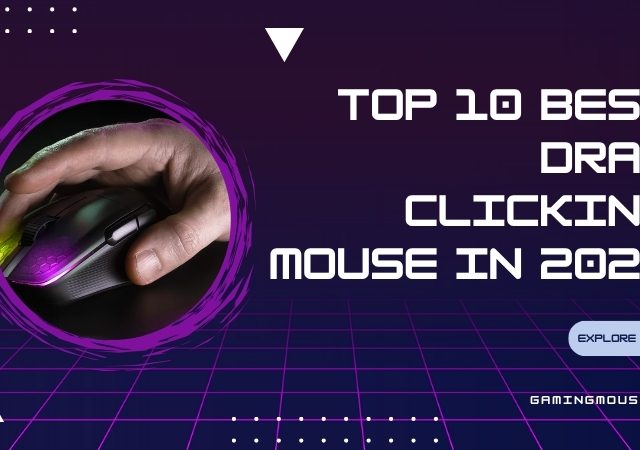This guide is your definitive resource for finding the best Razer wireless mouse for your specific needs. Gamingmouse.io will dive deep into the cutting-edge technology that powers these devices, provide a detailed breakdown of the top models, and help you understand which mouse is the perfect fit for your hand, your grip, and your favorite games. Whether you’re a tactical FPS purist, an MMO raid leader, or a versatile gamer who plays it all, your perfect Razer wireless mouse is waiting.
Table of Contents
- Why go wireless with Razer? Untangling the tech
- The contenders: A detailed breakdown of the best Razer wireless mouse models
- Razer wireless mouse showdown: A head-to-head comparison
- Beyond the mouse: essential Razer accessories
- Frequently asked questions (FAQ)
- The final verdict: Which is the best razer wireless mouse for you?
Why go wireless with Razer? Untangling the tech
Before we pit the champions against each other, it’s crucial to understand what makes Razer’s wireless ecosystem a top-tier choice for gamers worldwide. It’s not just about removing a cable; it’s about a suite of technologies designed for one thing: performance without compromise. When you invest in a premium Razer wireless mouse, you’re getting years of esports-driven research and development under the hood.
Razer Hyperspeed wireless: Faster than a wired connection?
Let’s address the biggest concern first: latency. Lag is the enemy of every gamer. Razer HyperSpeed Wireless technology was engineered to be so fast and stable that it’s virtually indistinguishable from—and in some tests, even faster than—some wired connections. It achieves this through a combination of optimized data protocols and Adaptive Frequency Technology.
In simple terms, your mouse is constantly scanning for the cleanest, most interference-free frequency channel in your environment every single millisecond. If it detects any lag or stutter from your Wi-Fi router, smartphone, or other wireless devices, it seamlessly hops to a clearer channel. The result is a rock-solid, low-latency connection that feels as responsive and instantaneous as a physical wire. This isn’t just marketing speak; it’s a competitive advantage.
The brains of the operation: Focus Pro optical sensors
The sensor is the eye of the mouse, tracking your every movement with microscopic precision. Razer’s flagship Focus Pro Optical Sensor (currently in 30K and 35K variants) is the pinnacle of tracking technology. But what do all those numbers mean?

- DPI (Dots Per Inch): This is sensitivity. A 30,000 DPI sensor is capable of incredibly granular adjustments, allowing you to find the exact sensitivity that feels right for you. While no one plays at 30,000 DPI, having that high a ceiling means the sensor is exceptionally precise at the more common settings gamers use (e.g., 400, 800, 1600 DPI).
- IPS (Inches Per Second): This measures the maximum speed the sensor can accurately track. The Focus Pro’s high IPS means that no matter how fast you flick your mouse across the pad in a panicked 1v3 clutch, the sensor won’t “spin out” or lose tracking.
- Smart Tracking & Asymmetric Cut-Off: This is where the magic happens. The sensor can intelligently calibrate to different surfaces (hard pads, cloth pads) and allows you to set different lift-off and landing distances. This means your cursor won’t jitter when you reposition your mouse, leading to more consistent aim.
Clicks that count: Razer optical mouse switches Gen-3
A mouse click needs to be fast, definitive, and durable. Traditional mechanical switches, while effective, can suffer from “debounce delay” to prevent accidental double-clicks and will eventually wear out. Razer’s Optical Mouse Switches use a beam of infrared light to register a click. When you press the button, a shutter opens, allowing the light to hit a sensor, which sends the signal to your PC.
This method has two massive advantages:
- Speed: Actuation is literally at the speed of light, with no debounce delay needed. This results in an incredibly responsive click feel.
- Durability: With no physical metal contacts to degrade, these switches are rated for an astonishing 90 million clicks, far outlasting their mechanical counterparts and eliminating any risk of unintentional double-clicking issues over time.
Now that you understand the core technology, let’s meet the contenders for the title of best Razer wireless mouse.
The contenders: A detailed breakdown of the best Razer wireless mouse models
The “best” mouse is deeply personal. It depends on your hand size, preferred grip style (palm, claw, or fingertip), and primary game genres. Razer knows this, offering a diverse lineup where each model excels in a specific domain. We’ve put them through their paces to give you the lowdown.
For the esports purist: Razer Viper V2 Pro
If your gaming diet consists of titles like Valorant, CS:GO, or Apex Legends, where pixel-perfect aim and lightning-fast reactions are paramount, the Razer Viper V2 Pro should be at the top of your list. This mouse is the embodiment of competitive minimalism.
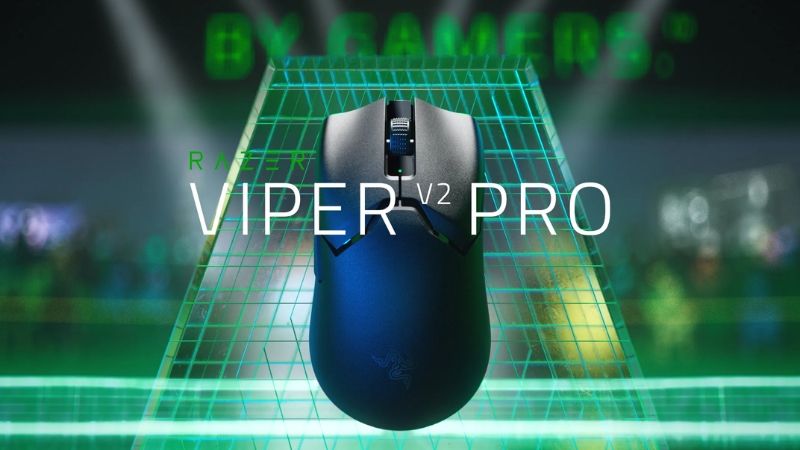
Who is it for?
This mouse is built for the serious FPS player. It’s for the gamer who values raw performance and low weight above all else. Its symmetrical shape makes it ideal for both left- and right-handed players who prefer a claw or fingertip grip.
Design and ergonomics
The first thing you’ll notice about the Viper V2 Pro is what’s not there. There’s no RGB, no side grips (though optional grip tape is included), and no unnecessary buttons. This ruthless focus on essentials gets the weight down to a featherlight ~58 grams. This minimal mass means less inertia to overcome, allowing for faster flicks and micro-adjustments with less physical strain. The symmetrical design doesn’t force your hand into a specific position, giving claw and fingertip grippers the freedom they need to aim with precision.
Performance in-game
Using the Viper V2 Pro feels like aiming with nothing at all. The combination of its impossibly low weight, the flawless Focus Pro 30K Optical Sensor, and the instant response of the Gen-3 Optical Switches creates a direct, 1:1 connection with your crosshair. Tracking fast-moving targets feels effortless, and flicking onto an enemy’s head becomes a matter of pure muscle memory, unhindered by the hardware. This is as close to a pure aiming tool as you can get.
The bottom line
For those seeking the pinnacle of lightweight, competitive performance, the Viper V2 Pro is a masterpiece of engineering. It’s a no-frills, no-compromise weapon designed for one purpose: to help you click heads.
If raw, unadulterated performance is your ultimate goal, the Viper V2 Pro is incredibly hard to beat. You can check its current price and user reviews on Amazon.
The ergonomic king: Razer Deathadder V3 Pro
For over a decade, the DeathAdder name has been synonymous with ergonomic excellence. The Razer DeathAdder V3 Pro continues this legacy, refining one of the most beloved shapes in gaming history and packing it with top-of-the-line wireless technology.

Who is it for?
This mouse is for the gamer who craves comfort during long sessions without sacrificing a single ounce of competitive performance. Its right-handed ergonomic shape is a dream for palm grippers, but it’s also incredibly comfortable for claw grippers. It’s a fantastic all-rounder, excelling in everything from fast-paced shooters to sprawling open-world RPGs.
Design and ergonomics
While it retains the iconic DeathAdder silhouette, the V3 Pro features subtle but significant changes co-developed with esports pros. The curves are shaped to provide optimal support for your hand, reducing fatigue over many hours of gameplay. Remarkably, Razer achieved this comfort while keeping the weight at an impressive ~63 grams. It feels substantial and supportive in your hand, yet light enough for rapid movements. It truly is the best of both worlds.
Performance in-game
Playing with the DeathAdder V3 Pro feels natural and intuitive. The mouse melts into your hand, allowing you to focus completely on the game. The sensor and switches are identical to those in the Viper V2 Pro, so you’re getting the same elite-tier tracking and clicking performance. Where it differs is the feel. The secure, comfortable grip it provides can lead to more stable and consistent tracking, making it a monster in games like Warzone or Overwatch 2 where following targets is just as important as flicking to them.
The bottom line
The DeathAdder V3 Pro is the gold standard for wireless ergonomic gaming mice. It proves that you don’t have to choose between comfort and performance.
For a mouse that feels like a natural extension of your hand, you simply can’t go wrong with the DeathAdder V3 Pro. See the latest reviews and pricing information here.
The versatile virtuoso: Razer Basilisk V3 Pro
What if you don’t just play one type of game? What if your library spans from FPS to MMOs, and you also use your PC for productivity? You need a mouse that can adapt. Enter the Razer Basilisk V3 Pro, the feature-packed Swiss Army knife of the gaming world.

Who is it for?
This is the mouse for the “do-it-all” gamer. If you want a wealth of customizable features, brilliant RGB lighting, and a comfortable ergonomic shape with a dedicated thumb rest, the Basilisk V3 Pro is calling your name.
Design and ergonomics
The Basilisk V3 Pro has a confident, right-handed ergonomic design that immediately cradles your thumb. It’s heavier than its esports-focused siblings, coming in at ~112 grams, but that weight gives it a premium, planted feel. The real stars of the show are its features.
Key features
- Razer HyperScroll Tilt Wheel: This is arguably the best scroll wheel on the market. It has two modes: a satisfyingly “Tactile” mode for precise weapon switching, and a “Free-Spin” mode that’s perfect for flying through long web pages or documents. Better yet, its “Smart-Reel” mode can automatically switch between the two based on how fast you flick it.
- 11 Programmable Buttons: Including the famous multi-function trigger, you have a wealth of options for mapping abilities, items, or macros right to your mouse.
- 13-Zone Chroma RGB: An underglow of brilliant, customizable RGB lighting makes this mouse the stunning centerpiece of your battle station.
- Wireless Charging Compatible: Pair it with the Razer Mouse Dock Pro (sold separately) for a seamless charging experience.
Performance in-game
While its weight might not make it the number one choice for a professional CS:GO player, its versatility is unmatched. The extra buttons are a godsend in RPGs and action games, allowing you to keep your fingers on the movement keys. The ergonomic shape is comfortable for hours, and the top-tier sensor ensures you’re never let down on the performance front.
The bottom line
The Basilisk V3 Pro is the best Razer wireless mouse for gamers who refuse to be pigeonholed. It’s a feature-rich powerhouse that excels at everything you throw at it.
If you want one mouse to rule them all—from gaming to productivity and back again—the Basilisk V3 Pro is a feature-packed beast. Find out more about its capabilities and see the price here.
The MMO & MOBA monarch: Razer Naga V2 Pro
For players of Massively Multiplayer Online games (World of Warcraft, Final Fantasy XIV) or MOBAs (League of Legends), the sheer number of abilities can be overwhelming. The Razer Naga V2 Pro is the definitive solution, putting unparalleled control right under your thumb.

Who is it for?
This mouse is purpose-built for the MMO and MOBA strategist. It’s also a dream come true for productivity power users who rely heavily on complex macros for applications like Photoshop or video editing.
Design and ergonomics
The Naga V2 Pro is a substantial, ergonomic mouse designed to support your hand for marathon gaming sessions. Its main event, however, is the revolutionary swappable side plate system.
The swappable side plates
This is the Naga’s killer feature. It comes with three magnetic side plates that you can swap in seconds, transforming the mouse’s functionality:
- 12-Button Plate: The classic MMO layout. Perfect for mapping your entire skill rotation, cooldowns, and items to your thumb.
- 6-Button Plate: A newer layout that offers more space between buttons. It’s fantastic for MOBAs or battle royales where you need a handful of key abilities easily accessible.
- 2-Button Plate: A standard side button configuration for when you’re just Browse or playing a simple FPS.
Performance in-game
In an MMO raid, the Naga V2 Pro is a game-changer. It frees up your keyboard hand to focus purely on movement and modifiers, while your entire combat rotation is handled by your mouse thumb. The clicks are satisfying, the sensor is flawless, and it even includes the advanced HyperScroll Pro Wheel, which offers customizable resistance and steps. It’s the ultimate command center.
The bottom line
For games that demand a high number of keybinds, there is simply no substitute for the Naga V2 Pro. It is the undisputed champion of control and customization.
Ready to dominate your raids and command your armies with unparalleled control? The Razer Naga V2 Pro is waiting. Check the latest deals and availability.
Razer wireless mouse showdown: A head-to-head comparison
Specs on a page can be overwhelming. To make things clearer, let’s put our top contenders side-by-side. This table highlights the key differences to help you zero in on your perfect match.
| Feature | Razer Viper V2 Pro | Razer DeathAdder V3 Pro | Razer Basilisk V3 Pro | Razer Naga V2 Pro |
| Primary Use | Competitive FPS | Ergonomic All-Rounder | Feature-Rich Versatility | MMO / MOBA / Productivity |
| Form Factor | Symmetrical | Right-Handed Ergonomic | Right-Handed Ergonomic | Right-Handed Ergonomic |
| Weight | ~58g | ~63g | ~112g | ~134g |
| Sensor | Focus Pro 30K Optical | Focus Pro 30K Optical | Focus Pro 30K Optical | Focus Pro 30K Optical |
| Buttons | 5 | 5 | 11 | 10/14/20 (Swappable) |
| Switches | Gen-3 Optical | Gen-3 Optical | Gen-3 Optical | Gen-3 Optical |
| Scroll Wheel | Standard | Standard | HyperScroll Smart-Reel | HyperScroll Pro |
| Battery Life | Up to 80 hours | Up to 90 hours | Up to 90 hours | Up to 150 hours (HyperSpeed) |
| RGB Lighting | No | No | Yes (13-Zone Chroma) | No (On mouse body) |
| Best For Grip | Claw/Fingertip Grip | Palm/Claw Grip | Palm Grip | Palm Grip |
As you can see, the core performance DNA—the sensor and switches—is consistent across the Pro lineup. The major differentiators are weight, shape, and features. If your priority is the lowest possible weight for FPS, the Viper and DeathAdder are your go-to. If you want features, buttons, and versatility, the Basilisk and Naga are in a league of their own.
Beyond the mouse: essential Razer accessories
To truly elevate your experience with the best Razer wireless mouse, a couple of optional accessories can make a world of difference.
Razer mouse dock pro & wireless charging puck
For the ultimate in convenience and an extra performance boost, the Mouse Dock Pro is a must-have for Basilisk V3 Pro and Naga V2 Pro owners (it’s also compatible with the Viper V2 Pro and DeathAdder V3 Pro via an included wireless charging puck). It offers magnetic, drop-and-go wireless charging. More importantly, it has an integrated 4000 Hz HyperPolling transceiver. This boosts your mouse’s polling rate from the standard 1000 Hz to 4000 Hz, meaning it reports its position to your PC four times as often, resulting in visibly smoother cursor movement on high-refresh-rate monitors.

The right surface: razer mouse mats
The surface you play on matters. Razer offers a wide range of mouse mats designed for different playstyles. For maximum speed to complement a lightweight mouse like the Viper, a hard surface like the Razer Atlas (made of tempered glass) is phenomenal. For more stopping power and control, a hybrid cloth mat like the Razer Strider is an excellent choice.
Frequently asked questions (FAQ)
Still have some questions? We’ve compiled some of the most common queries we get about finding the best Razer wireless mouse.
Is Razer Hyperspeed really as good as wired?
Absolutely. In both professional testing and real-world esports applications, Razer HyperSpeed technology has proven to be so fast and stable that there is no perceivable latency. Its ability to intelligently avoid interference makes it exceptionally reliable, even in crowded wireless environments.
How long do Razer wireless mouse batteries last?
Battery life is excellent across the board, but it varies by model and usage. You can expect anywhere from 80 hours on the Viper V2 Pro up to a massive 150 hours on the Naga V2 Pro using HyperSpeed. Turning on RGB (on the Basilisk) or increasing the polling rate to 4000 Hz will reduce battery life, but all models can easily last for several days of heavy gaming on a single charge.
Do i need Razer Synapse software?
To initially configure your mouse—set your DPI stages, customize button assignments, and adjust lighting—you will need the Razer Synapse software. However, all of these mice feature on-board memory. This means you can save your profile directly to the mouse and then uninstall or close the software if you prefer, and your settings will still work on any PC.
Which Razer wireless mouse is best for small hands?
For smaller hands, the Razer Viper V2 Pro is often the most comfortable choice due to its lower profile and symmetrical design. The recently released Razer Cobra Pro is another excellent wireless option—it’s essentially a smaller, lighter version of the Basilisk, offering a great balance of features and a more compact ergonomic shape.
The final verdict: Which is the best razer wireless mouse for you?
We’ve journeyed through the technology, dissected the top models, and compared the specs. The truth is, there isn’t a single “best Razer wireless mouse,” but there is a best one for you. Your choice will come down to a simple, personal preference of form and function.
Let’s boil it down one last time:
- For pure, lightweight, competitive dominance: Your choice is the Razer Viper V2 Pro.
- For the ultimate in ergonomic comfort without sacrificing top-tier performance: You want the Razer DeathAdder V3 Pro.
- For the feature-hunter who desires one mouse to do everything with style: The Razer Basilisk V3 Pro is your answer.
- For the MMO/MOBA strategist who needs the maximum number of programmable buttons: The Razer Naga V2 Pro is your command center.
Upgrading your setup with one of Razer’s elite wireless offerings is more than just a quality-of-life improvement; it’s a tangible performance upgrade that will make your entire gaming experience feel more fluid and responsive. The freedom from wires is something you have to feel to believe.
Ready to make your choice? Browse our full collection, find your perfect match on gamingmouse.io, and cut the cord for good. Your future victories await.