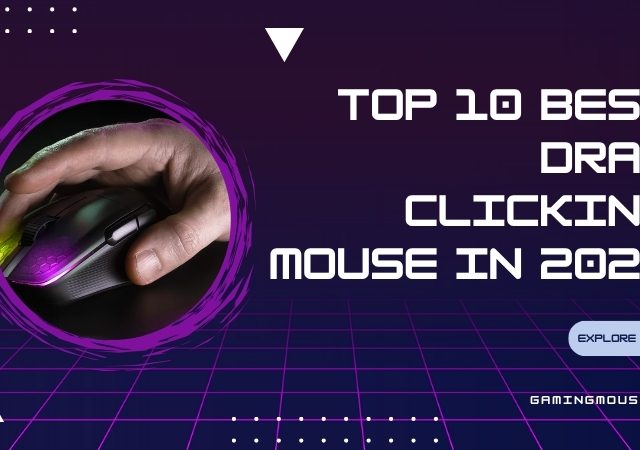Welcome, soldier. You’re here because you understand a fundamental truth of modern combat: in the lightning-fast, twitch-reaction world of Call of Duty, your gear can be the difference between a triumphant victory screen and a frustrating killcam replay. While headsets, keyboards, and monitors all play their part, no single piece of hardware is more intimately connected to your performance than your mouse. It’s your aim, your movement, your very extension into the digital battlefield.
In a game where Time-To-Kill (TTK) is measured in milliseconds and a single pixel can separate a headshot from a miss, using a generic office mouse is like entering the Nuke silo with a water pistol. You’re putting yourself at a severe disadvantage. The question is no longer if you need a gaming mouse, but which one will elevate your game.
This is where we come in. Here at gamingmouse.io, we live and breathe this stuff. We’ve spent countless hours dropping into Warzone, grinding camos in Multiplayer, and analyzing every flick, track, and slide cancel. This guide is the culmination of that experience. We’re here to help you navigate the sea of specs, sensors, and shapes to find the absolute best Call of Duty mouse for your hand, your playstyle, and your budget.
Table of Contents
- Why your mouse matters more than ever in Call of Duty
- Key features to look for in the best Call of Duty mouse
- Our top picks for the best Call of Duty mouse in 2025
- How we test and choose the best CoD mouse
- Optimizing your mouse settings for call of duty
- Frequently asked questions (FAQ)
- The final verdict: Choosing your weapon
Why your mouse matters more than ever in Call of Duty
Call of Duty has evolved. The slower, more methodical pace of older titles has been replaced by an adrenaline-fueled ballet of hyper-aggressive movement and precision gunplay. Modern iterations like Modern Warfare and Warzone reward players who can seamlessly blend rapid movement with pinpoint accuracy. This is where a high-performance mouse truly shines.

Think about the core actions that define a great CoD player:
- Snapping and Flicking: The ability to instantly snap your crosshair onto an enemy who appears unexpectedly. A lightweight mouse with a flawless sensor makes these large, fast movements feel effortless and, more importantly, accurate.
- Tracking: Keeping your aim locked onto a moving target, whether they’re sprinting across your screen or parachuting from the sky. A mouse with a high polling rate provides smoother, more up-to-date information, making your tracking feel stickier and more intuitive.
- Recoil Control: Every weapon has a kick. The ability to pull down on your mouse with consistent and precise force to counteract that recoil is vital for keeping your shots on target during a full-auto spray. The shape and weight of your mouse play a huge role in how naturally this feels.
- Advanced Movement: Techniques like slide canceling, bunny hopping, and G-sliding require rapid, chained inputs. A lightweight, responsive mouse allows you to execute these movement mechanics while keeping your aim steady and ready for the next engagement.
A standard mouse just can’t keep up. It might have sensor issues like acceleration or jitter, making muscle memory impossible to build. It’s likely too heavy, causing fatigue and slowing down your reaction time. Its low polling rate means your movements and clicks are literally reported to the game less frequently.
Now that you understand why it’s so critical, let’s dive into the specific features that separate a good mouse from the best Call of Duty mouse.
Key features to look for in the best Call of Duty mouse
When you start shopping, you’ll be hit with a wall of technical jargon. DPI, Polling Rate, Optical Switches… what does it all mean for your performance in-game? Let’s decode the specs and focus on what truly matters for dominating in CoD.

The weight debate: Lightweight vs. Standard weight
One of the biggest trends in FPS mice over the past few years has been the race to the bottom—in terms of weight. For a fast-paced game like Call of Duty, this is a massive advantage.
- Lightweight (Sub 70g): A lighter mouse requires less force to move, which translates directly to faster flicks and quicker target acquisition. It also reduces fatigue over long gaming sessions, so your aim is just as crisp in your fifth hour of Warzone as it was in your first.
- Standard Weight (70g-90g): Some players prefer a bit more heft. A slightly heavier mouse can feel more stable and planted on the mousepad, which they find helps with smooth tracking and recoil control.
The Verdict for CoD: For the vast majority of players, lighter is better. The sheer speed and agility demanded by modern Call of Duty gameplay mean that the benefits of a lightweight mouse (typically in the 50-65g range) far outweigh the perceived stability of a heavier one.
Sensor supremacy: Why a flawless sensor is non-negotiable
The sensor is the heart of your mouse. It’s the component that reads the surface you’re playing on and translates your physical hand movements into digital cursor movements. In an FPS game, you need this translation to be perfect.
Look for a “flawless” or “top-tier” optical sensor. Names to look for include Razer’s Focus Pro/Focus+ line, Logitech’s HERO sensor, and high-end PixArt sensors (like the PAW 3395). These sensors guarantee 1:1 tracking, meaning there’s no built-in prediction, smoothing, or acceleration that could interfere with your muscle memory.
A quick word on DPI (Dots Per Inch): Don’t be fooled by marketing that boasts absurdly high numbers like 30,000 DPI. It’s largely irrelevant. Most pro players use a DPI between 400 and 1600 because it provides the best balance of responsiveness and control. The quality of the sensor is far more important than its maximum DPI.
Polling rate: Pushing beyond 1000hz
Polling rate, measured in Hertz (Hz), is how many times per second your mouse reports its position to your computer. For years, 1000Hz (1000 reports per second) was the gold standard. In 2025, that’s changing.
Many top-tier mice now offer “Hyper-polling” rates of 2000Hz, 4000Hz, and even 8000Hz. This means your computer gets more frequent updates on your mouse’s location, resulting in visibly smoother cursor movement and, more critically, lower click and motion latency. In a game of milliseconds, having your aim and your shots register even a fraction of a second sooner can be the deciding factor in a 1v1 gunfight. While the difference between 1000Hz and 4000Hz might be subtle, at the highest levels of competition, every subtle edge matters.
Clicks and switches: The feel of the trigger
Your main mouse clicks are your trigger. They need to be crisp, responsive, and durable. The technology to look for here is optical switches.
Unlike traditional mechanical switches that use a metal contact, optical switches use a beam of light. When you click, you break the beam, sending the signal almost instantaneously. This has two major benefits for CoD players:
- Speed: They are inherently faster than mechanical switches.
- Durability: There’s no metal contact to wear out, meaning they last longer and will never develop the dreaded “double-click” issue that can plague older mechanical mice.
Shape, size, and grip style: The ergonomics of victory
This is perhaps the most personal and crucial factor. A mouse with the best sensor and switches in the world is useless if it feels uncomfortable in your hand. Your grip style largely dictates the shape you should look for:
- Palm Grip: Your entire palm rests on the back of the mouse. You’ll want a larger, ergonomic mouse that fills your hand for support.
- Claw Grip: Your palm makes light contact with the back of the mouse, but your fingers are arched and ready to click, like a claw. You’ll want a mouse with a pronounced hump at the back for palm support but a shorter overall length.
- Fingertip Grip: Only your fingertips touch the mouse; your palm doesn’t make contact at all. You’ll want a small, very lightweight, and often symmetrical mouse that’s easy to maneuver with just your fingers.
There is no “best” shape—only what’s best for you.
Wired vs. wireless: Cutting the cord in 2025
Let’s put an old myth to rest: modern wireless gaming mice are not laggy. In fact, the flagship wireless technologies from major brands (like Razer HyperSpeed and Logitech LIGHTSPEED) are lossless and offer latency that is as good, and in some cases even better, than their wired counterparts.
For a game like Call of Duty, the freedom of a wireless mouse is a game-changer. There’s no cable drag to fight against during a wide flick, and no cord to get snagged on your desk in a critical moment. With excellent battery life and flawless performance, there’s very little reason to stay tethered in 2025.
Our top picks for the best Call of Duty mouse in 2025
Alright, class is over. It’s time for the final exam. We’ve applied all the criteria above, tested dozens of mice in the fiery crucible of Shipment 24/7 and the tense final circles of Warzone, and we’ve zeroed in on the top contenders. These are the mice that will give you a tangible edge on the battlefield.
Razer Viper V3 Pro: The competitive king
If you’re looking for the absolute cutting edge of competitive performance, the Razer Viper V3 Pro is it. This mouse is built with one thing in mind: winning. It strips away all non-essentials to deliver a pure, unadulterated aiming experience. Its ultra-lightweight design, safe symmetrical shape, and industry-leading tech make it a favorite among esports professionals for a reason.

When you’re slide-canceling around a corner and need to flick onto an enemy in a head-glitch, the Viper V3 Pro feels like an extension of your nervous system. The Focus Pro 35K sensor is flawless, and the ability to use Razer’s HyperPolling Wireless Dongle for a true 8000Hz wireless polling rate gives you the smoothest, most responsive aiming experience money can buy. It’s the ultimate tool for the aggressive, fast-paced player.
- Pros:
- Incredibly lightweight (around 54g) for maximum speed.
- Best-in-class sensor and wireless technology.
- Crispy and durable Gen-3 Optical Switches.
- Comfortable symmetrical shape for claw and fingertip grips.
- Cons:
- Premium price tag.
- Minimalist design lacks extra features some may want.
The Bottom Line: If your only goal is to maximize your K/D and you demand the fastest, most responsive tech available, the Razer Viper V3 Pro is the best Call of Duty mouse for the job.
Ready to experience pro-level performance? Check the latest price of the Razer Viper V3 Pro on Amazon.
Logitech G Pro X Superlight 2: The all-rounder champion
There’s a reason the original Superlight was one of the most popular gaming mice of all time. Its “super-safe” shape fits an incredibly wide range of hand sizes and grip styles. The Superlight 2 takes that legendary foundation and updates it for 2025. It now features LIGHTFORCE hybrid optical-mechanical switches, an improved HERO 2 sensor, and compatibility with 4000Hz polling rates via Logitech’s POWERPLAY system.

The Superlight 2 is the definition of a reliable workhorse. It doesn’t have the highest polling rate or the absolute lowest weight, but its perfect balance of comfort, performance, and legendary battery life makes it an incredibly easy mouse to recommend. It’s the kind of mouse you can pick up and feel immediately comfortable with, allowing you to focus purely on the game. For players who value consistency and a universally acclaimed shape, this is the top choice.
- Pros:
- Extremely safe and comfortable shape for all grip types.
- Top-tier wireless performance and amazing battery life.
- Now updated with USB-C charging and optical switches.
- A proven winner, trusted by countless professionals.
- Cons:
- Slightly heavier than its direct competitors.
- 4K polling requires a separate purchase or POWERPLAY mat.
The Bottom Line: For a mouse that simply can’t miss, the Logitech G Pro X Superlight 2 is a trusted champion. It’s the perfect blend of high-end performance and all-day comfort for those long CoD sessions.
Want the mouse that sets the standard? See if the Logitech G Pro X Superlight 2 is in stock on Amazon.
Lamzu Atlantis OG V2 4K: The enthusiast’s choice
The mainstream giants aren’t the only ones in the game. Enthusiast brands like Lamzu have been making huge waves by offering top-tier specs and innovative shapes at a competitive price. The Lamzu Atlantis is a phenomenon, specifically designed for claw grip users. Its unique shape features aggressive side curves that lock your thumb in place and a supportive rear hump, giving claw grippers unparalleled control.

What makes the Atlantis V2 4K a standout choice for CoD is that it offers premium features—a PixArt 3395 sensor, a 4000Hz polling rate dongle included in the box, and a super-light 55g weight—at a price that often undercuts the bigger brands. If you’re a claw gripper who has found other mice to be a little too “safe,” the Atlantis might feel like it was custom-made for you.
- Pros:
- Phenomenal shape specifically for claw grip.
- Excellent value, with the 4K dongle included.
- Extremely lightweight and well-built.
- High-end components and switches.
- Cons:
- The shape is very specific and not ideal for palm grippers.
- The open-bottom design can attract dust over time.
The Bottom Line: If you’re a claw grip player who loves to support innovative brands, the Lamzu Atlantis OG V2 4K offers incredible performance and might just be your endgame mouse.
Ready to try the enthusiast favorite? Find out more and check the price of the Lamzu Atlantis on Amazon.
Razer Deathadder V3 Pro: The ergonomic operator
For decades, the Razer DeathAdder has been the gold standard for ergonomic gaming mice. The V3 Pro continues that legacy by taking the iconic, comfortable shape and packing it with Razer’s most advanced technology while drastically cutting down the weight. Coming in at just ~63g, it’s unbelievably light for a full-size ergonomic mouse.

This is the mouse for the player who prioritizes comfort but refuses to compromise on performance. The gentle curves fit a palm or relaxed claw grip like a glove, reducing strain and allowing for stable, consistent aim. Paired with the Focus Pro sensor, Gen-3 optical switches, and flawless HyperSpeed wireless, the DeathAdder V3 Pro is proof that you don’t need a symmetrical mouse to be a top-tier FPS player. It’s the perfect companion for tracking enemies in Warzone or holding down a lane in multiplayer.
- Pros:
- Supremely comfortable and celebrated ergonomic shape.
- Incredibly lightweight for its size.
- Packed with Razer’s flagship sensor and switch technology.
- Excellent for palm and relaxed claw grippers.
- Cons:
- Strictly for right-handed users.
- Its larger size may not be ideal for very small hands.
The Bottom Line: Don’t sacrifice comfort for performance. The Razer DeathAdder V3 Pro is the best ergonomic mouse for Call of Duty, period. It’s a masterclass in design.
Experience the pinnacle of ergonomic performance. Check the availability of the Razer DeathAdder V3 Pro on Amazon.
How we test and choose the best CoD mouse
Our recommendations aren’t based on reading a spec sheet. We believe in rigorous, hands-on testing that simulates real-world gaming scenarios. Our process is designed to push these mice to their limits and identify what truly makes a difference in-game. This commitment to detail is how we ensure you get trustworthy advice.
Our methodology includes:
- In-Game Gauntlet: We spend dozens of hours playing Call of Duty with each mouse. This includes fast-paced multiplayer maps like Shipment and Rust to test close-quarters flicking and reactivity, as well as expansive Warzone maps to evaluate long-range tracking and precision.
- Technical Benchmarking: We use specialized software to analyze sensor performance, checking for jitter, angle snapping, and deviation. We also measure click latency and polling rate stability to ensure the mouse is delivering on its promised performance.
- Physical Evaluation: We scrutinize the build quality, checking for creaks or flex. We assess the feel of the main clicks, the tactility of the side buttons, the quality of the scroll wheel, and the smoothness of the PTFE mouse skates.
| Feature Tested | What We Look For in a CoD Mouse | Why It Matters |
| Sensor & Tracking | Flawless 1:1 performance, no jitter, no angle snapping. High IPS (Inches Per Second). | Ensures your aim is a perfect translation of your hand movement, crucial for flick shots and muscle memory. |
| Weight & Balance | Sub-70g is preferred for speed, but overall balance is key for control. | Reduces physical fatigue and allows for faster, more reactive mouse movements and direction changes. |
| Click Latency | Low latency from optical switches or well-tuned mechanicals. Crisp and responsive feel. | Your shots register faster, which can literally be the difference between winning and losing a direct gunfight. |
| Shape & Comfort | A shape that fits the user’s hand/grip for long sessions without cramping or discomfort. | A comfortable grip allows for more precise micro-adjustments and better overall control of your aim. |
| Wireless Performance | Lossless, low-latency connection comparable to wired. Long and reliable battery life. | Grants you complete freedom of movement without any performance penalty from cable drag or signal loss. |
Optimizing your mouse settings for call of duty
Buying the best Call of Duty mouse is only half the battle. To truly unlock its potential, you need to dial in your settings. This ensures the mouse works with you, not against you.
Finding your perfect DPI and sensitivity
As mentioned earlier, most pro players use a DPI of 400, 800, or 1600. Higher is not better. Your true sensitivity is a combination of your mouse’s DPI and your in-game sensitivity setting. This is often referred to as eDPI (effective Dots Per Inch), calculated as: eDPI = Mouse DPI * In-Game Sensitivity.
A lower eDPI (typically 2000-6000 for CoD) allows for more precise aiming and better muscle memory. A great way to find your ideal sensitivity is to start in the middle of this range and adjust. If you find yourself consistently overshooting your targets, lower your sensitivity. If you feel like you can’t turn fast enough, raise it. Spend time in the firing range fine-tuning it until it feels natural.
The importance of polling rate
Set your polling rate to the highest stable value your mouse and PC can handle. For most modern systems, 1000Hz is the baseline. If your mouse supports 4000Hz or 8000Hz, use it! The increased smoothness and reduced latency are a tangible advantage. If you notice any performance issues or stuttering (which can happen on older CPUs), simply lower it back to a stable level.
To mouse acceleration or not to mouse acceleration?
The answer is a resounding NO. Always turn mouse acceleration off. Mouse acceleration changes the distance your cursor travels based on how fast you move your mouse, making it impossible to build consistent muscle memory.
To disable it in Windows, go to Mouse Settings -> Additional mouse options -> Pointer Options tab, and make sure the box for “Enhance pointer precision” is UNCHECKED. This is a critical step for any serious FPS player.
Frequently asked questions (FAQ)
Is a lighter mouse always better for Call of Duty?
For most players, yes. The fast-paced nature of CoD heavily rewards the speed and agility that a lightweight mouse provides. However, it’s ultimately a preference. If you’re coming from a very heavy mouse, it may take time to adjust, but the performance ceiling is generally higher with a lighter mouse.
What DPI do pro Call of Duty players use?
Most professional CoD players use a DPI setting between 400 and 1600. They achieve their preferred aim speed by making fine adjustments to their in-game sensitivity setting, not by using a super high DPI.
Is a wireless mouse good for Call of Duty?
Absolutely. In 2025, modern wireless technology from reputable gaming brands is completely lossless and has latency that is indistinguishable from wired mice. The freedom from cable drag is a significant advantage, which is why the vast majority of pro players now use wireless models.
You don’t need a multi-button MMO mouse. The standard layout of two main clicks, a scroll wheel, and two side buttons is perfect. Most players map their side buttons to crucial actions like Melee, Tactical Equipment (like a stun grenade), or Plating Up in Warzone for quick and easy access.
The final verdict: Choosing your weapon
Finding the best Call of Duty mouse is a deeply personal journey, but it’s one of the most impactful upgrades you can make to your setup. It’s about finding the right combination of weight, shape, and technology that clicks with your body and your playstyle. A great mouse won’t magically make you a pro overnight, but it will remove a critical barrier, allowing your true skill to shine through.
Let’s quickly recap our top recommendations:
- Razer Viper V3 Pro: The ultimate choice for the hardcore competitor seeking every last drop of performance.
- Logitech G Pro X Superlight 2: The incredibly safe, comfortable, and reliable all-rounder that you simply can’t go wrong with.
- Lamzu Atlantis OG V2 4K: The best option for claw grip enthusiasts who want top-tier specs with a unique, controlling shape.
- Razer DeathAdder V3 Pro: The king of comfort, proving that ergonomic mice can be just as deadly and lightweight as their symmetrical rivals.
The perfect weapon is waiting. We hope this guide has armed you with the knowledge and confidence to choose the right mouse to help you dominate your lobbies. Now go out there and get those wins.